Signature in Google Forms by Bolo | Sign PDF
Sign-on-screen signatures for your Google Forms | Take signatures inside Google Forms and store them in Google Sheets | Sign PDF
Listing updated:February 7, 2024
Works with:
4M+


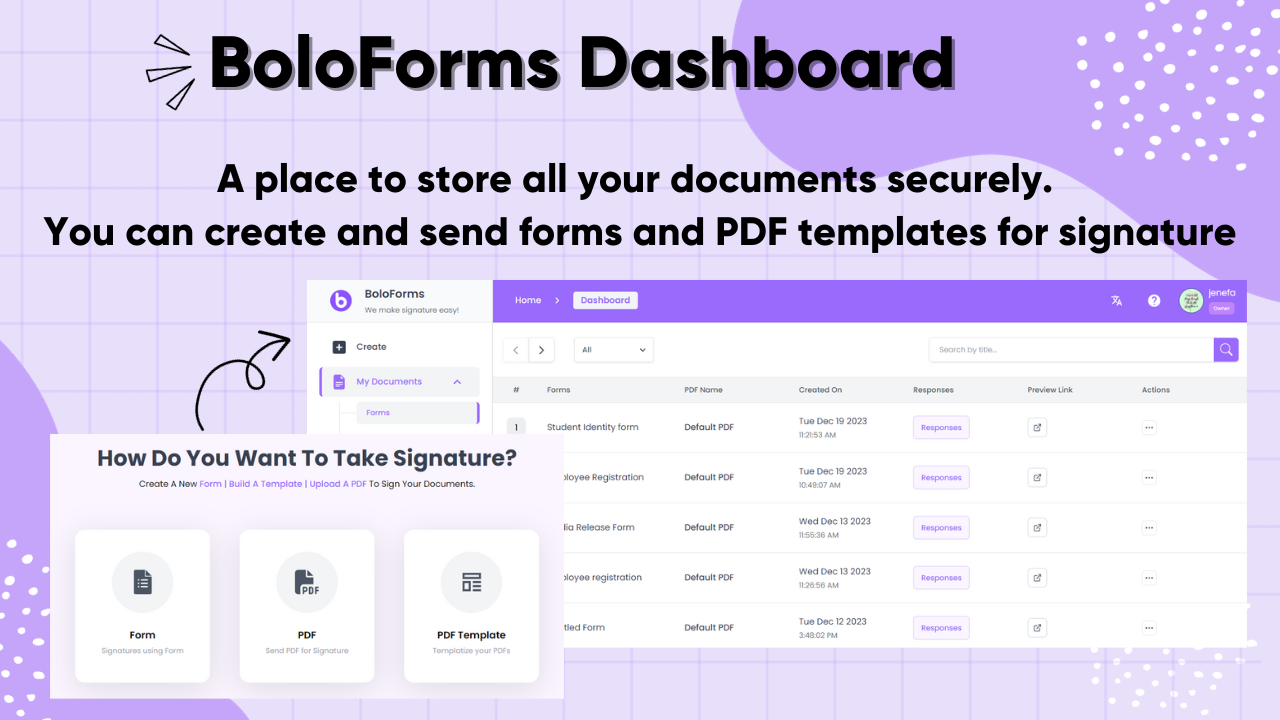




Overview
Make your Google Forms work for you with real hand-drawn signatures, on any device with BoloForms Signature. BoloForms Signature is an electronic signature software that streamlines the way you manage document workflow. It empowers you to: 1. Send documents for signature: Create forms, and place signature fields to get it authorized. 2. Collect e-signatures with ease: Recipients can sign documents from any device, using their finger, mouse, or stylus, for a smooth and convenient experience. 3. Track and manage signatures: Get real-time insights into the signing process. See who has signed, and who hasn't, and send gentle reminders to those who are lagging. 4. Create reusable signature forms: Design custom forms with signature fields, checkboxes, and other interactive elements to gather specific information alongside signatures. 5. Customize your workflow: Enhance your signing experience with features like pre-filling information, setting up branding, and automating follow-up emails. Key Features: 1. Legally binding e-signatures: Ensures compliance with eIDAS, UETA, and HIPAA regulations for maximum security and legal validity. 2. Secure document storage: Protects your documents with 256-bit encryption and cloud storage for complete peace of mind. 3. Intuitive interface: Designed for ease of use, even for users with limited technical expertise. 4. Flexible pricing: Offers various plans to fit your budget and document volume needs. If you need more than the free allowance, you can buy more in the add-on or on our website. Buying also lets you use your logo, replacing ours. Now internationally translated! (Alpha - please let us know if you find any irregularities) We focus on making your life and work simpler. We've made a more modern, mobile-friendly interface ensuring a comfortable signing experience anytime and anywhere! You can sign not only in Forms but also in PDFs. PDFs can be awkward to navigate on a mobile, and people might sign without really reading what they're agreeing to. So, we prioritised greater interaction with the document, with less effort from the user. That way users read the content! Now when they sign, you know they mean it. We have a very simple interface so both parties can be confident that they understand the content of the document, the identity of the signatory, and their intent to accept. Win, win, win! Learn more, or get in contact at: https://www.boloforms.com/signature/
Additional information
sell
PricingNot available
code
Developer
email
Support
lock
Privacy policy
description
Terms of service
flag
ReportFlag as inappropriate
Search
Clear search
Close search
Google apps
Main menu



