AutoCAD web app
Edit, create, and view CAD drawings in the AutoCAD web app anytime, anywhere.
Works with:
2M+
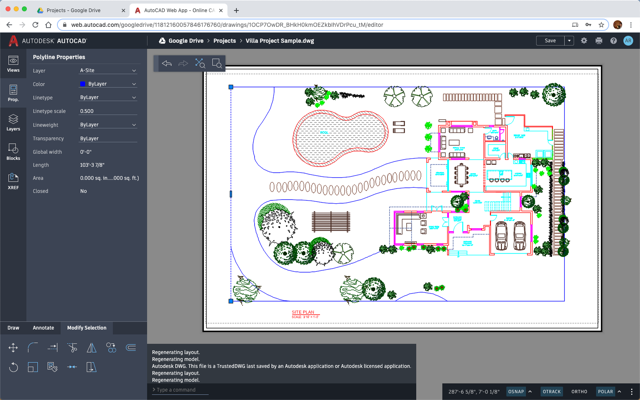
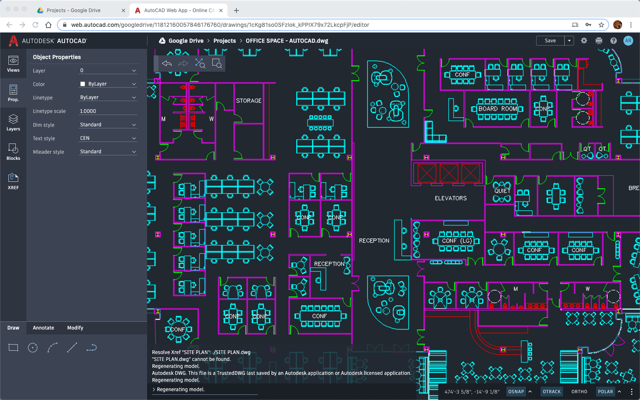
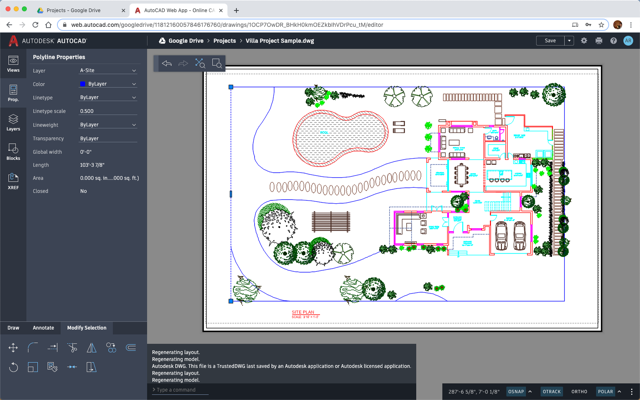
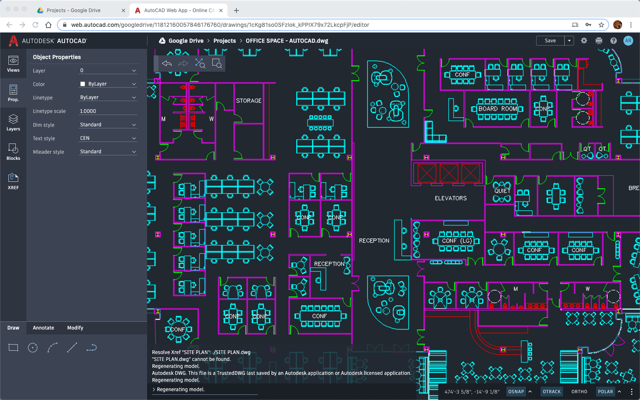
Overview
Autodesk® AutoCAD web application It’s now easier than ever to work with computer-aided design (CAD) drawings and DWG files with Google. The new integration between Google and Autodesk allows for quick, anytime access to view and edit DWG files in AutoCAD. • While Using Google - Use the “Open With” menu option and choose “AutoCAD web app” to open and edit DWG files in the AutoCAD web app in a new tab in your browser. • The AutoCAD web app runs in the web browser on virtually any computer, so you don’t need AutoCAD installed on your machine to be able to open, review, create and edit your DWG files. The AutoCAD web app offers an abundance of features and capabilities. Upload and open 2D DWG drawings directly from your Google Drive cloud storage and view all aspects of your DWG file, including external references, blocks, and layers. Editing and drawings tools are available in the app with an AutoCAD or AutoCAD LT subscription. Work in AutoCAD anytime, anywhere. Features: • Open and view your DWG files • Zoom and pan with your keyboard and mouse to easily navigate large drawings • Take measurements and add dimensions to your drawings • Edit geometry with your choice of icon or command line • Plot designs to PDF Free products and services are subject to the Autodesk, Inc. terms of use that accompany them. Terms of use: https://www.autodesk.com/company/terms-of-use/en/general-terms Privacy policy: https://autodesk.com/privacy
Additional information
sell
PricingNot available
code
Developer
Trader status unspecified
email
Support
lock
Privacy policy
description
Terms of service
flag
ReportFlag as inappropriate


