Shared Contacts Dashboard for Google™
Shared Contacts Dashboard for Google™ lets you share contact lists/labels from Google Contacts.
Listing updated:April 18, 2025
264K+
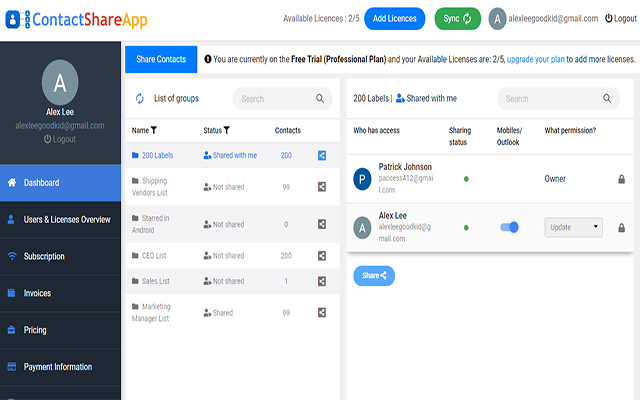
Overview
Shared Contacts Dashboard for Google™ for sharing Google Contacts with Gmail & G-Suite users lets you easily share common Gmail contact lists or common groups from Google Contacts. Shared Contacts Dashboard for Google™ lets you easily share Gmail contacts or share Google contacts with other Gmail & G-Suite users. If you or your organization uses Google Contacts to share contact details with users inside and outside your organization this tool is for you. Just signup and start sharing shared contacts within minutes. With Shared Contacts Dashboard for Google™ you can seamlessly and securely share your Gmail contacts with your GSuite team members or to external GSuite/Gmail users. Shared Contacts Dashboard for Google™ for sharing Google Contacts with Gmail & G-Suite users lets you create an unlimited number of groups to share contacts and can manage access control for each user in the group. With admin level access you can decide which users can read, edit, update or delete any contacts. Our app also lets you backup contacts which is only available for the Enterprise plan. These are some of the features you get with Shared Contacts Dashboard for Google™ for sharing Google Contacts with Gmail & G-Suite users: - User level permissions (view, share, edit, delete) - Instant syncing across multiple devices like phone, tablet, Microsoft Outlook and Desktop - Easy Integration with Google Contacts list - Cross Domain Sharing outside your domain organization - Enhanced Security features Our Contact Sharing App for Gmail allows your domain users and also external domain users (Available for the Enterprise Plan) you can share gmail contacts or share Google Contacts, share Google contact labels. With Contact Share App you can seamlessly and securely share your Gmail contacts with your GSuite team members or to external GSuite/Gmail users. Contact Share App for sharing Google Contacts with Gmail & G-Suite users lets you create an unlimited number of groups to share contacts and can manage access control for each user in the group. With admin level access you can decide which users can read, edit, update or delete any contacts. Our app also lets you backup contacts which is only available for the Enterprise plan. These are some of the features you get with Contact Share App for sharing Google Contacts with Gmail & G-Suite users: - User level permissions (view, share, edit, delete) - Instant syncing across multiple devices like phone, tablet, Microsoft Outlook and Desktop - Easy Integration with Google Contacts list - Cross Domain Sharing outside your domain organization - Enhanced Security features Our Contact Sharing App for Gmail allows your domain users and also external domain users (Available for the Enterprise Plan) you can share gmail contacts or share Google Contacts, share Google contact labels.
Additional information
sell
PricingNot available
code
Developer
email
Support
lock
Privacy policy
description
Terms of service
flag
ReportFlag as inappropriate


