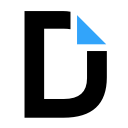DocHub - PDF Sign and Edit
Sign PDF or document files, create forms and edit PDFs online for free! Apply legally binding eSignatures, send (or receive) faxes, create reusable templates and more.
Listing updated:December 5, 2024
Independent security verification
Works with:
58M+
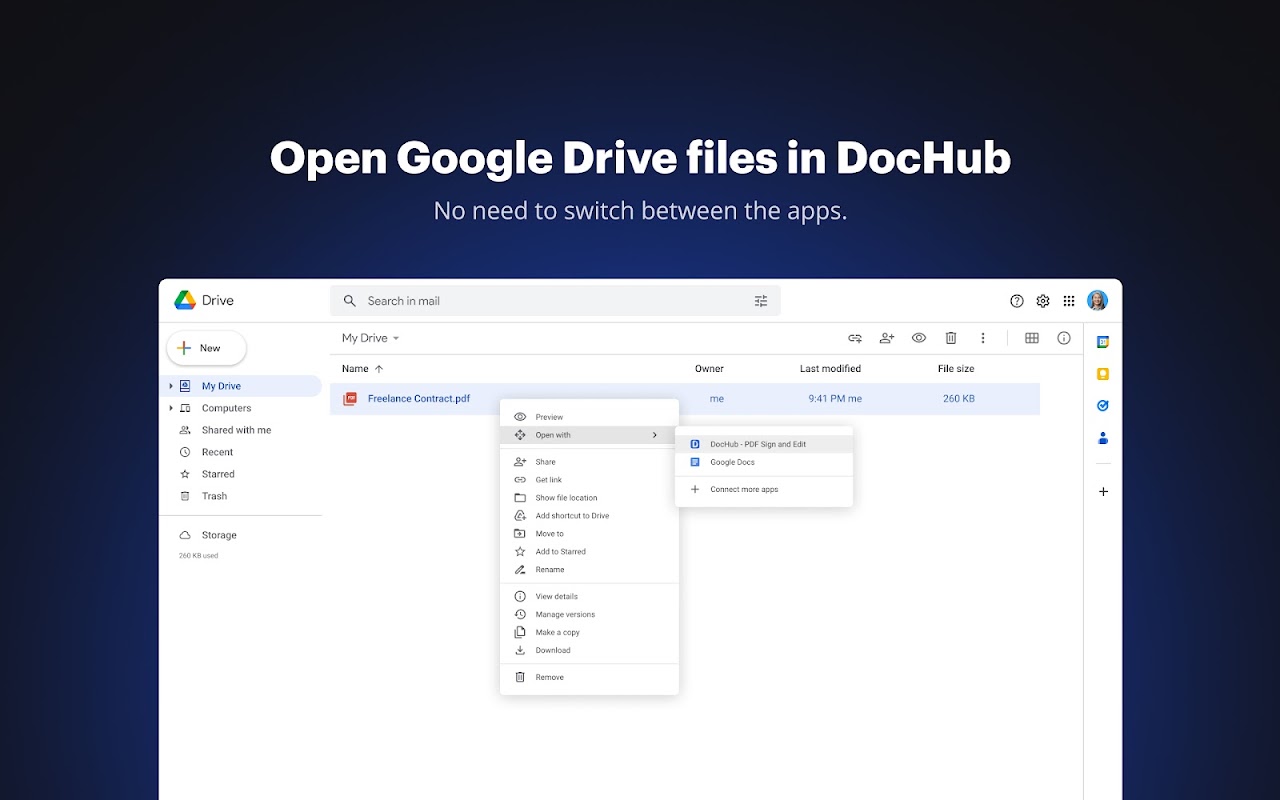




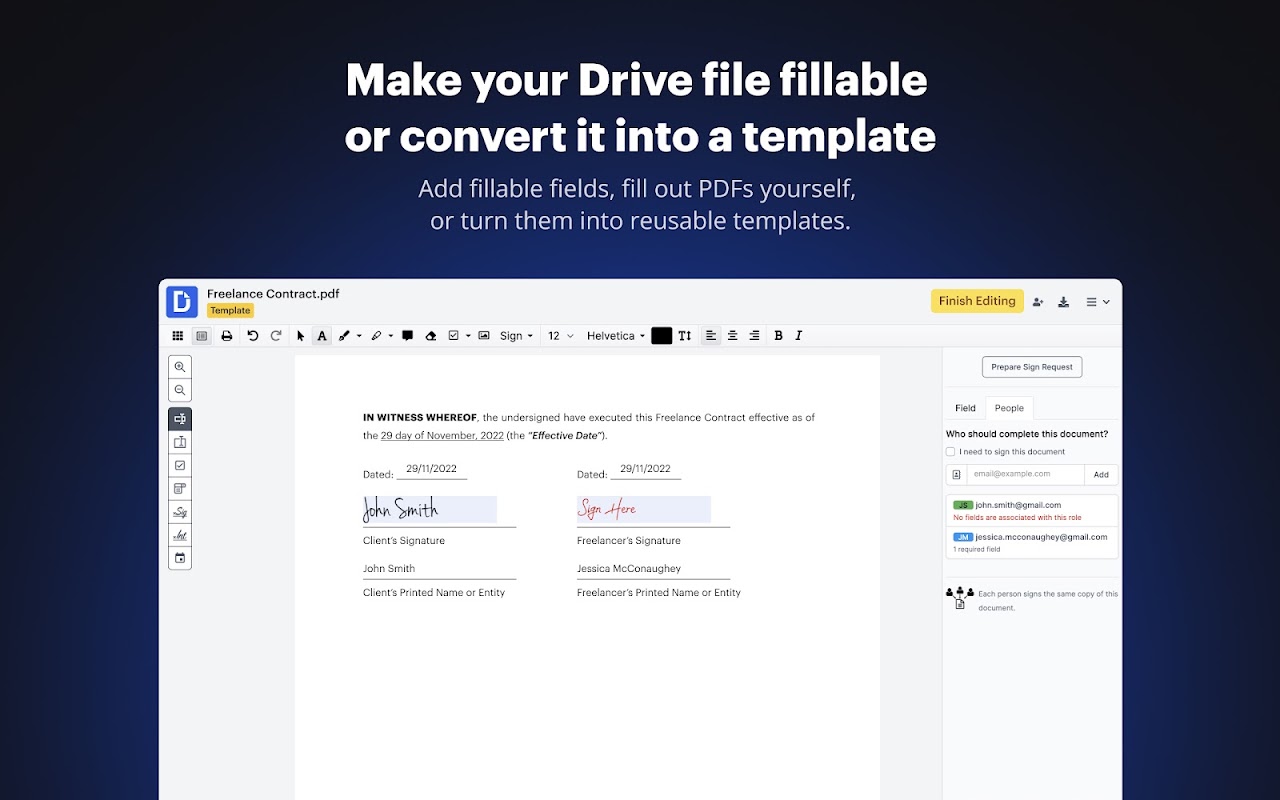


Overview
Sign, edit and share PDF and Word documents online: DocHub - the way the world manages documents. Editor Tools: * Insert Text * Draw (lossless, vector based) * Highlight * Comment * Erase * Sign * Insert Image * Stamp * Undo/Redo Page Management: * Merge documents * Reorder pages * Append pages * Rotate pages * Delete pages PDF Features: * Retina display optimized * Lossless editing (retains original document quality after signing or editing) * Fill forms Document Templates: * Upload a template once then... ...easily fill out a unique copy of it as many times as you need. ...send copies of it to multiple people for signing or filling. Document Sharing: * Email documents * Collaborate on a document with individuals or organizations * Choose to make your document 'public' or 'private' * Share 'public' documents on Facebook, Twitter or anywhere else Signing: * Easily sign and save any document * Create and import signatures from a phone * Send documents to others to be signed Security: * OAuth 2.0 authentication ensures only you can access your account * Data is transferred using state of the art 128 to 256 bit EV SSL Encryption * Saved documents are stored and backed up using Advanced Encryption Standard (AES) 256-bit symmetric keys Compatibility: * Works with all PDFs, Open Office and Microsoft Office Documents: (PDF, DOC, PPT, XLS, TXT, DOCX, PPTX and many more...) * Export documents as either PDF or DOC Open/Import Documents Directly From: * Your computer * Gmail™ * Google Drive™ * Dropbox * Any webpage URL
Additional information
sell
PricingFree of charge
code
Developer
email
Support
lock
Privacy policy
description
Terms of service
flag
ReportFlag as inappropriate