Drive Explorer
List path, direct links, image URLs, size, etc., of your Google Drive™ files on browser or Google Sheets™. Sort files by name, size, etc., Generate direct download links.
Listing updated:June 24, 2025
Works with:

843K+
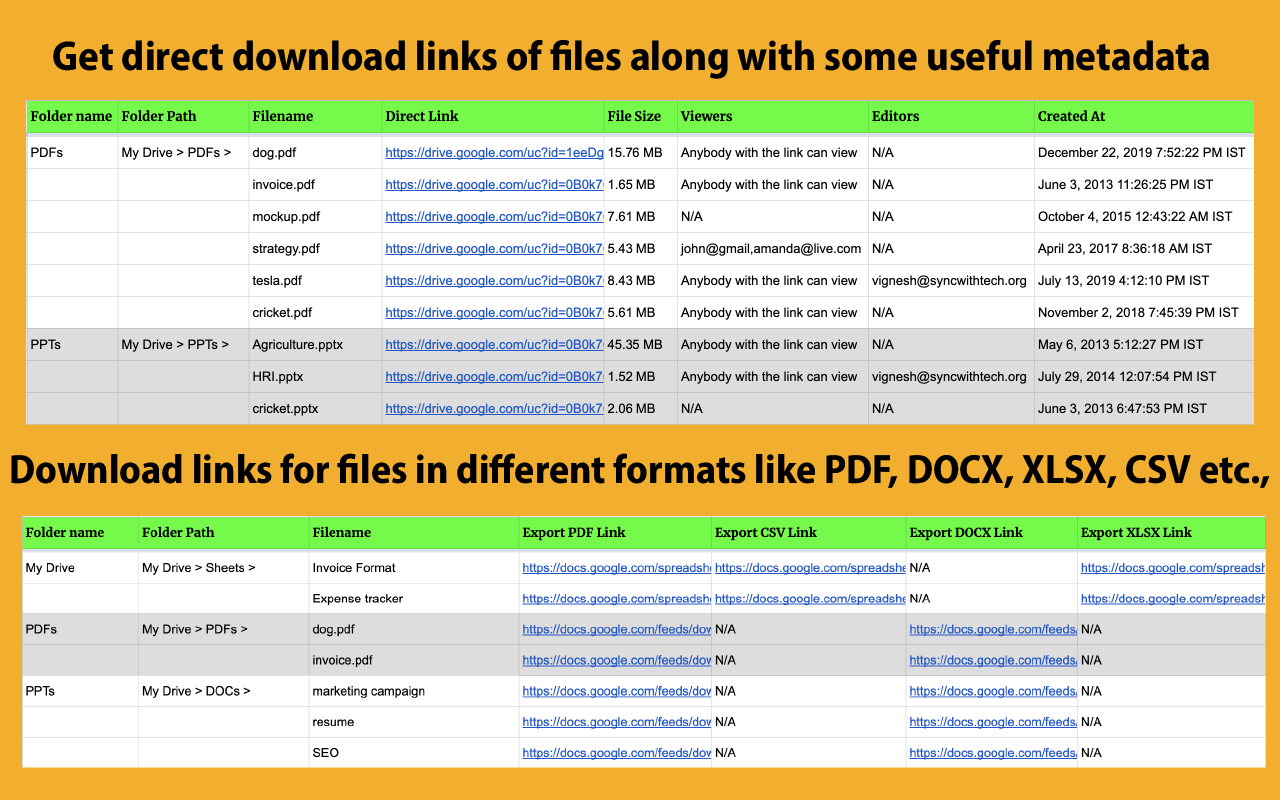
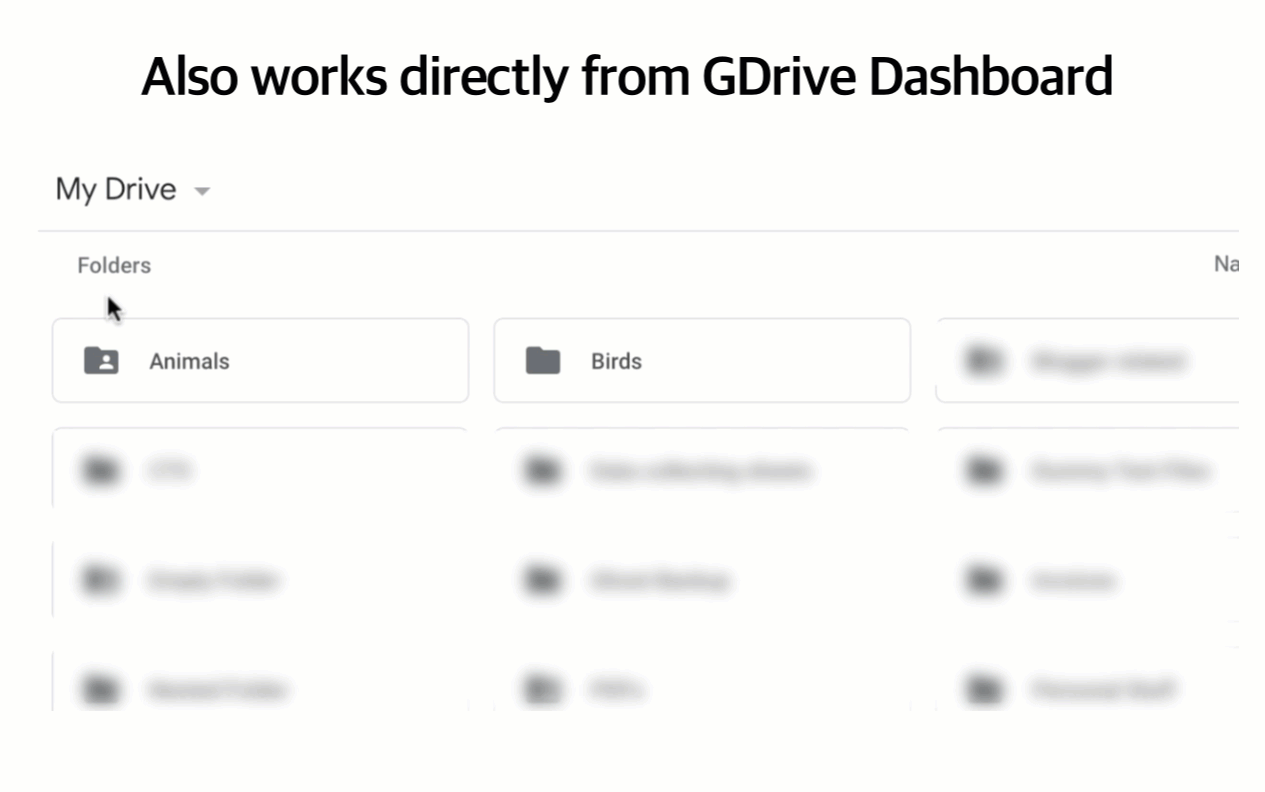

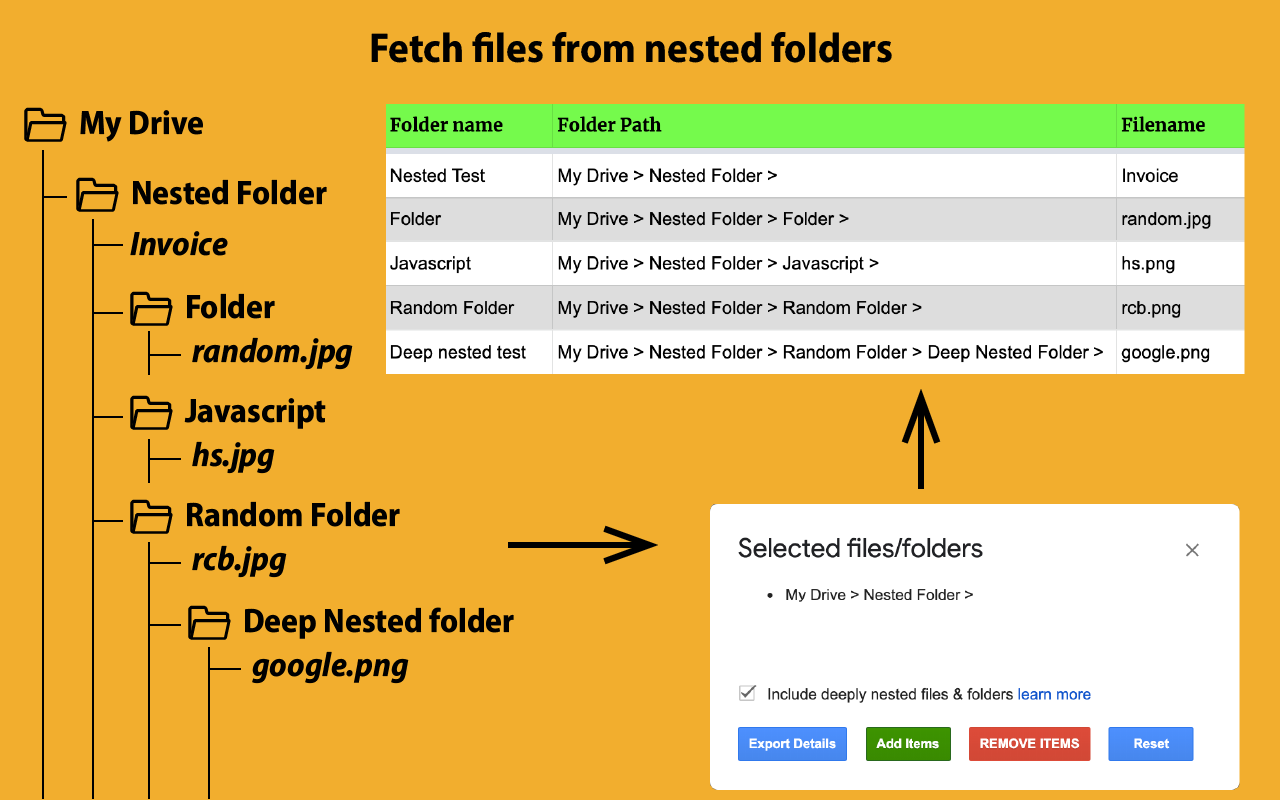

Overview
Drive Explorer lets you pick folders/files from your Google Drive™, Shared Drive, or the files shared with you to list in a Google Sheet™ or on the browser. Sheet columns contain metadata of the files like the file's name, containing folder, folder path on your Google drive™, direct download link, download links of files in PDF, CSV, ZIP, DOCX, XLSX formats, image URL if it's an image, etc. The whole list of fields it can pull is given below. Drive Explorer is fast 🚀. It can export up to 1000 files in approximately 16 seconds (Speed is influenced by the nested level of files). Drive Explorer brings your Google Drive™ to Google Sheets™. You can see all your files from different folders in a sheet tab instead of going back and forth on your Google Drive™. You can sort your files by size, name, created date, modified date, last viewed date in ascending or descending order. This makes searching for files easy and saves you a lot of time. You can generate download links for your files and easily share them with anyone for 1-click downloads. You can share files and get a share link or change the existing share settings directly from a Google Sheet™. You can rename, add/edit descriptions to multiple files/folders at a time directly from the sheet. You can add up to 3 different custom metadata to your files. Do you have any folder which has nested series of folders & files? Drive Explorer can also fetch files & folders in nested folders. Just pick the parent folder and tick a checkbox when exporting. You can automatically refresh (you have to enable this config) the sheet when you open it, meaning, your sheet will have details of the files you recently uploaded on Google Drive™. You can also set up a scheduled refresh which will trigger automatically in the background to refresh your file list. These two auto-refresh features help you use Google Drive™ as a data source for dynamic web applications. 🏆 Use cases: ----------------------------- If you use Google Drive™ a lot at work, Drive Explorer can save you a lot of time and increase your productivity. - Create direct download links of files in bulk. - Get image URLs of files to directly display them on the browser or host it on websites. - Know the size of the files and folders. - See the photos you have in your Drive as thumbnails in a Google Sheet™. - Run security audits. - Get download links of files in different formats like PDF, CSV, ZIP, etc., and much more. You can let me know how you're using it at vignesh@syncwithtech.org. I'll add it here :) 📃 List of fields you can export: ----------------------------- Folder name, Folder Size, Folder Path, Filename, Share Status, File Size, Description, Owner, Viewers, Commenters, Editors, Created At, Last Modified At, Filetype, Width, Height, Video Duration, File Extension, Thumbnail, Thumbnail Link, File Link, Folder Link, Preview Link and types of direct links: PDF, ePub, CSV, ZIP, DOCX, XLSX, three different custom metadata. 🎁 Features: ----------------------------- ➤ Export direct download links of selected files on your Google Drive™ or for all your files. Export download links for different file types like DOCX, XLSX, PDF, CSV, ZIP, ePub for applicable files. ➤ Export files inside the nested folders. ➤ Check folder size. ➤ List only folders. ➤ Provision to sort the files by size, name, last viewed, and last modified. ➤ Add/Edit/Remove permission details of files directly from the sheet. ➤ Share multiple files at once with people. ➤ Update file/folder name & description directly from the Google Sheet™. ➤ Supports Shared drives (Formerly Team drives). ➤ On open, auto-refresh links with an option to disable. ➤ Scheduled auto-refresh to update the file list in the background. ➤ Add custom metadata against any file for your reference. ➤ Format Created at & Last modified at timestamps according to your needs. ➤ Pick and export only the fields that matter to you. ➤ Links to open files & folders on Google Drive™. ➤ Can be used as a Google Drive™ file manager. ➤ Customize the look of fields and add a custom alias to the fields. 🔐 Needed permissions explained: ----------------------------- ➤ See, edit, create and delete Drive files Your files are safe. For sharing files from the sheet & updating the name, description this permission is required. ➤ Add itself to Google Drive™ To list your file details directly from Google Drive™ to a webpage. Right-click any file and select Open with → Drive Explorer. ➤ See, edit, create and delete your spreadsheets in Google Drive As the metrics are exported to a spreadsheet, this permission is needed. Drive Explorer doesn’t delete or create any spreadsheet. ➤ Connect to an external service Drive Explorer makes requests to the developer’s backend to check if you are a premium user. ➤ Allow this application to run when you are not present To set up a scheduled update of sheet data, this permission is required. ➤ Display and run third-party web content in prompts and sidebars inside Google™ applications If you want premium features, you can purchase the premium version within the sheet. To run the payment gateway in the sidebar, this permission is required. 🤔 How to use: ----------------------------- After installing, in a Google Sheet™, select Extensions → Drive Explorer → Start Export. or On the Google Drive™ dashboard, select one or more files, right-click Open with → Drive Explorer. 💫 Premium: ----------------------------- Drive Explorer is absolutely free to use with some limitations in its functionalities. However, you can upgrade to premium to use it without any limitations. For example, you can use the free version of the add-on in only one tab of one sheet etc. Select Extensions → Drive Explorer → Buy Premium to unlock premium features. ℹ️ Resources ----------------------------- Documentation for the product - https://syncwithtech.com/drive-explorer/docs YouTube video - https://youtu.be/0LWtPMfSpAs 🙋 Feature Requests ----------------------------- I constantly work to improve the add-on. If you want any new features, feel free to drop a mail at vignesh@syncwithtech.org.
Additional information
sell
PricingFree of charge with paid features
code
Developer
Non-trader
email
Support
lock
Privacy policy
description
Terms of service
flag
ReportFlag as inappropriate



