Folgo for Google Drive
Bulk actions in Google Drive™. Copy, transfer, inspect, rename folders (with subfolders & files). Ease the move to Shared Drives™.
Listing updated:April 16, 2024
Works with:

1M+
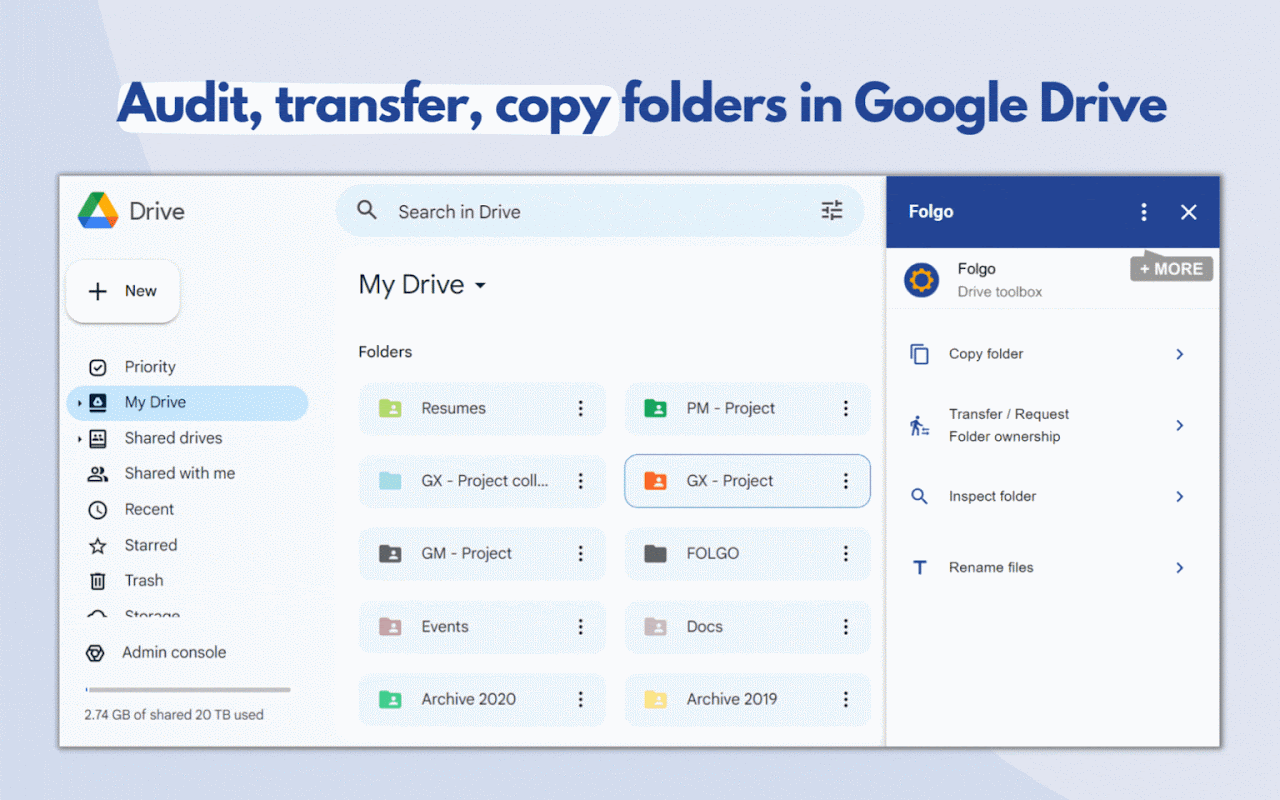



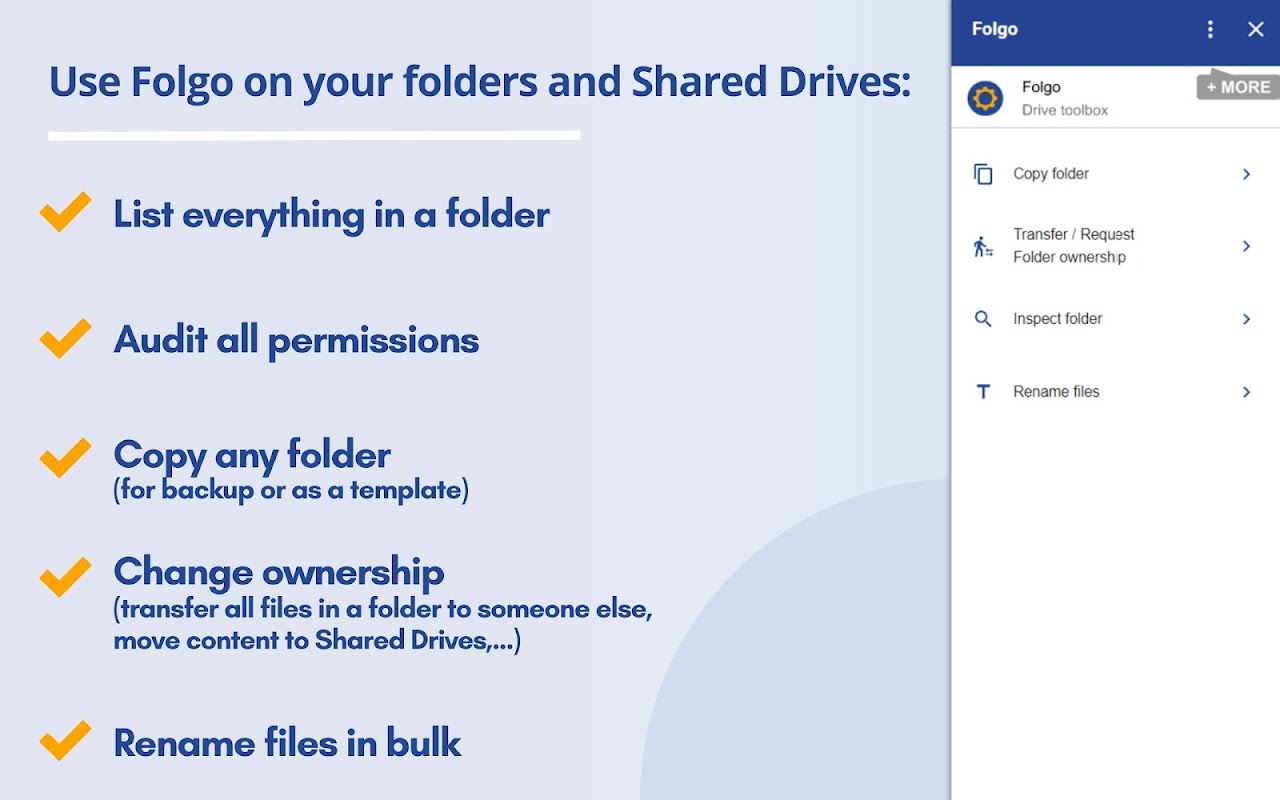
Overview
✓ Handle folders with over 400k files. ✓ Scan folders for a detailed list of files & subfolders, including information like ownership, creation date, size, and more. ✓ Examine permissions and easily secure any folder. ✓ Move folders to Shared Drives, including files owned by external users. ✓ Transfer or request ownership. ✓ Copy large folders while replicating permissions. ➤ Discover more about pricing, quotas, features, support,... Need help? Contact support@folgo.app, and our team will respond promptly! Or explore our Help Center: https://www.folgo.app/help-center PRICING: ➤ Try all Folgo features for free for 30 days! For full access to every feature, check out our plans! https://pricing.folgo.app/ FEATURES: https://www.folgo.app/features ✓ Scan any folder to generate a comprehensive list of all files & folders, complete with extra information: ownership, creation date, file types, and more. Access automatically generated Google Sheets reports, complete with dashboards, charts, and pivot tables. ✓ Access Governance / permission scanning: View the list of editors, commenters, and viewers for all files. Monitor permission changes, and identify all individuals and domains with access. See which content is accessible to specific users. ✓ Duplicate / Clone folder structures: Make a copy of an entire folder, with or without the files inside. Option to replicate file permissions on the copy. ✓ Transfer / Request ownership: Assign ownership of a folder, its subfolders, and files in a single click. Alternatively, select a folder and request complete ownership (an email will be sent to all file owners for approval). ✓ Bulk rename files (search & replace, insert before/after, rename entire title) ✓ Move folders to Shared Drives (including those owned by external users). MOVE CONTENT TO SHARED DRIVES Folgo is the perfect tool to help you transition content to Shared Drives. Inspect any folder, and Folgo will notify you if any permissions could create issues when moving to a Shared Drive. Permissions in Shared Drives are strictly expansive, meaning you cannot remove access to specific files if someone has access to the parent folder. If the folder you want to move has such permissions, Folgo will alert you before proceeding. Folgo also provides information on file ownership, the number of files, and the number of nested levels in a given folder, all crucial for successful moves to a Shared Drive. GAIN OWNERSHIP OF FILES CREATED OUTSIDE YOUR DOMAIN Folgo is the only tool that allows you to take ownership of files created by external users. When moving a folder to a Shared Drive, Folgo will identify all files owned by external individuals and send an email request to each owner. If all owners agree, Folgo can move all files to the chosen Shared Drive. This feature is invaluable for content created by gmail.com users or users from other Google Workspace domains. ACCESS GOVERNANCE Folgo can scan any folder or entire Shared Drives, listing all content and permissions. Folgo identifies any access changes between parent folders and their children, such as new or removed permissions or specific users with increased access. Various reports also display all individuals, groups, and domains with access to content. You can select any user to view all files and folders they can access. OFFBOARDING PROCESS Folgo is particularly useful during the offboarding process, helping to transfer or reassign specific folders to other members of your organization. If you cease working with external contractors, Folgo can also remove any unwanted access. WHY CHOOSE FOLGO? Folgo stands out as the only tool allowing you to perform operations directly within Google Drive™, eliminating the need for additional browser tabs. Work seamlessly from your Google Drive™ window, and enjoy support for folders of any size. IS FOLGO SAFE TO USE? ➤ Folgo belongs to the latest generation of Google Drive™ add-ons, utilizing cutting-edge and secure Apps Script technologies. ➤ Having passed Google's rigorous security review, Folgo is approved for publishing and poses no risk to users. ➤ Your data remains 100% safe with us—we never transfer, sell, or store the contents of your files. ➤ We retain only the essential information needed to provide the services you request through our app. We use Firebase, a serverless database from Google, to store this data. Firebase databases are housed and protected on Google Cloud, with data encrypted both in transit and at rest. For more details, please refer to our Privacy Policy: https://www.folgo.app/privacy-policy ➤ Our Development and Support teams have access to the database or parts of it, having signed and committed to our Information Security Policy, Incident Response Policy, and Ethics Policy. If you'd like to review these policies, simply email support@folgo.app and we'll send you a copy. SUPPORT FOLGO: If you appreciate Folgo, please show your support by rating us 5-stars or leaving a brief review on this page! You might also enjoy our other apps, such as Mergo (https://www.mergo.app/) or Publigo (https://www.publigo.app/). ABOUT FOLGO: Folgo was developed by Romain Vialard and Pierre Leroy at Scriptit. Romain is also the creator of Yet Another Mail Merge (YAMM), Awesome Table, and Form Publisher. He established Awesome Gapps to maintain these products but is no longer involved with the company. As a member of the Google Developer Expert (GDE) program, Romain has spent over a decade working on Google Apps Script and Google APIs.
Additional information
sell
PricingFree of charge trial
code
Developer
email
Support
lock
Privacy policy
description
Terms of service
flag
ReportFlag as inappropriate
Search
Clear search
Close search
Google apps
Main menu



