Sheet Tab Duplicator
Tired of creating same template in order to create new Purchase Requisition , Invoice, Delivery Order or Student Roster? Tired no more, with this simple add on, it can help you to simplify the process
Listing updated:March 3, 2025
Works with:
24






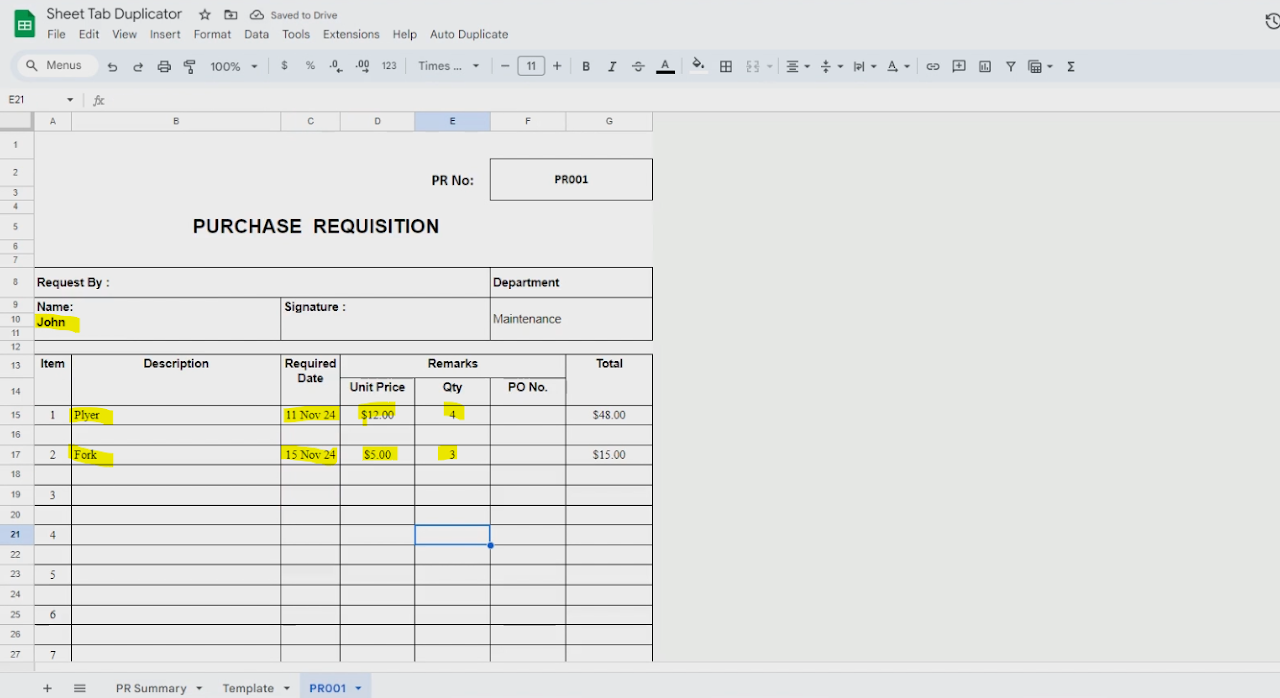
Overview
How to use?
1) Run the create database
2) Click update database
3) Insert important value such as
a) Summary tab name
b) column number which will detect to duplicate the template. (make sure you already have tab name template in the current spreadsheet.
c) column with to act as reference number to create the new tab
d) Click submit
e) click activate duplicator
f) Continue update summary and update Create on the column you already set above which will trigger to auto duplicate template
g) rename the reference number or name (student roster) on the template page.
Hope this add on can help a lot of people.Additional information
sell
PricingFree of charge with paid features
code
Developer
email
Support
lock
Privacy policy
description
Terms of service
flag
ReportFlag as inappropriate



