PerformFlow - Form Approvals Workflow & Publisher
Automate form approval workflow like invoice with form approvals & convert form to PDF via form publisher.
Listing updated:April 17, 2024
Works with:
1M+


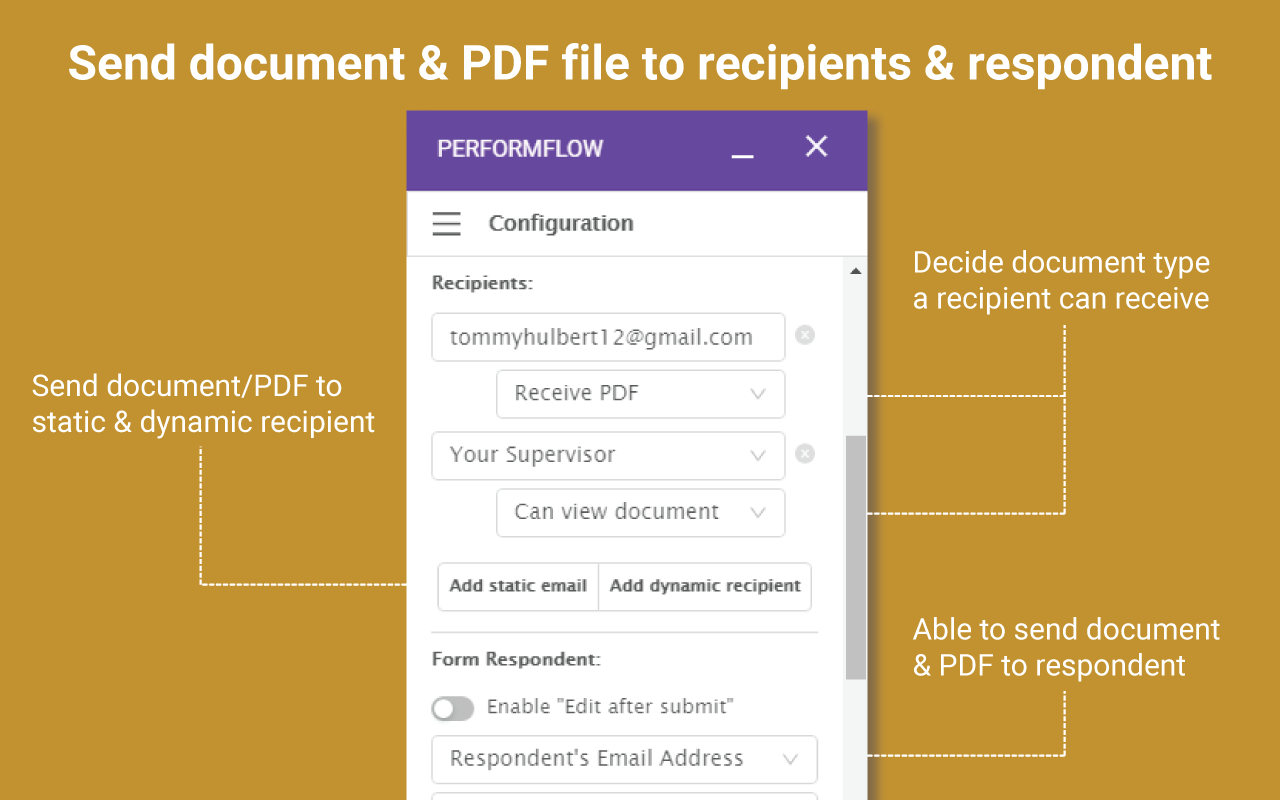


Overview
Automate form approval workflow like leave requests, invoice requests, and booking forms with form approvals & convert form to PDF via form publisher. This approval workflow software will help you streamline your workflow approval process instantly. Select one of the four modes to automate your flow: 1. Create approval workflow only: send form approvals workflow requests, and recipients can approve via email. 2. Generate PDF/document only: auto-generate forms to PDF & document, convert Google Forms™ to Docs™, Google Forms™ to Sheets™ every time a submission is sent to your form. 3. Generate & send PDF/document only: auto-generate forms to PDF & document when someone submits a request and send the generated file to your specified recipients. 4. Combine all modes: do both generate PDF & send documents (as form publisher) and create approval workflow! -------------------------- Key features: - Multi-level Workflow: Set multi-level form approvals workflow and let static & dynamic recipients approve anytime, anywhere. - Create & send generated PDF / Google Docs™: convert form to PDF/document and send generated PDF automatically. Select the templates of your PDF as you want. - Add conditions to each recipient: Set conditions to each recipient in your workflow so that they can only give approval or receive generated documents / PDF files when specified conditions are met. - Add form respondent to the flow: get result email when workflow ends or ask to edit answers. - One-click approve on email: Save more time by giving approval with one click on the approval email. - Resend all pending requests: Resend emails to recipients with missed emails on form approvals & form publishers. - Show/hide Sheets™ approval report to recipients on the final email - Approval link authentication - Add Google Forms™ signature: With this feature, you can insert signatures in Google Docs™. -------------------------- Some of Google Forms™ templates, form approvals & form publisher workflows you can use: 1. Finance: - Expense Approval Request - Purchase Requisition Form - Purchase Request / Purchase Approval Request - Travel Request - Service Request - Employee Loan Approval - Payment Request - Salary Advance Approval - Budget Request Approval - Petty Cash Request - CapEx Request - Expense Reimbursement Request - Budget Transfer Request - Stock Inventory Form 2. Sales: - Purchase Order Request Form - Invoice Request - Refund Request Form - Discount Approval - Sales Order Form - Sales Inquiry Request - Sales Return Approval - Order Cancellation Request - Contract Renewal Request / Renewal Order Form - Vendor Registration Request - Booking Approval - Pre-order Form - Reservation Form - Negotiation Sales Form - Pre-Order Form - Concierge Service Form 3. Customer Support / Admin: - Technical Repair Request - Customer Service Request / Customer Support Request - Information Request - Vehicle Request - Maintenance Request - Office Supply Request - IT Request Form - Sponsorship Request - Support Request - Facility Access Request - Work Permit Approval - Appointment Request - New User Request - Print Approval Request - Appointment Request - Feedback Request - Customer Satisfaction Survey - Asset Movement Request - Event Invitation Form - Meeting Room Reservation Form - Complaint Form - Helpdesk Request Form 4. Human Resources: - Leave Request / Vacation Request / Time Off Request - Promotion Request - Performance Review Form - Mileage Reimbursement Form - New Hire Request - Employee Appraisal Form - Employee Transfer Request - Employee Feedback Request - Employee Onboarding Request - Employee Referral Request - Training Request - Medical Reimbursement Form - Travel Request - Employee Loan Request - Business Card Request - Employee Laptop Agreement Form - Information Request Form - Paid Time Off Request Form - Property Maintenance Request Form - Catering Request Form - Overtime Request Form - Hotel & Meeting Booking Request - Transportation Request 5. For School: - Student Registration Form - Event Request Form - Field Trip Request Form - Office Referral Form - Rubrics - Transcript Request Form - Tutor Request - Catering Form - Transport Authorization - Student Performance Evaluation - Course Registration Form - Course Feedback Survey - Donation Request - Bus Top Change Request -------------------------- It's ok to let this form approval app form to PDF generator use permission of your Google Drive™ / Forms™ / Gmail™ to run form publisher & automated approval workflow. Here's why: http://bit.ly/2BRbvmP -------------------------- Install it FREE now to save time with this tool that can add signatures to Google Docs™ for cases like invoice approval or payment approval requests... with 200 workflow emails per month. Plus, use this tool as a form of PDF & document generator with 100 generated files per month. Need more emails for automating your workflow, check here: http://bit.ly/2lIu7QY
Additional information
sell
PricingFree of charge with paid features
code
Developer
Non-trader
email
Support
lock
Privacy policy
description
Terms of service
flag
ReportFlag as inappropriate
Search
Clear search
Close search
Google apps
Main menu




