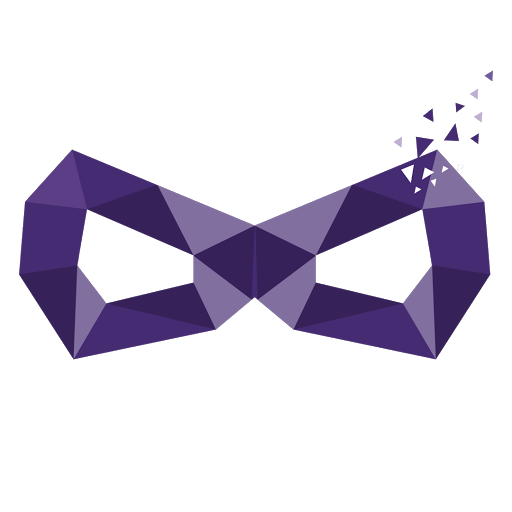Formfacade - Embed in website
Make your form look like your website. Gain users' trust by replacing Google branding with yours.
Listing updated:May 16, 2025
Works with:
3M+

Overview
You are a startup founder or a project owner, who likes to move fast. So, you quickly put together a Google Forms™ to connect with your users. But, what do your users think when they see a form that doesn't have your branding? Does it give them the confidence, you will be able to deliver a great product or service, when you can't even show them a professional looking form? Formfacade's Embed in website addon modifies Google Forms™ to blend with your websites and apps. Replace Google branding in the forms with your own branding and gain your users' trust. ➤ Embed Google Forms™ in your website. Make your form look like your website With FormFacade, you can convert your Google Forms™ into a tailor-made form that fits neatly in your website. Once the user submits the form, you can manage them with Google Sheets™ or Google Forms™, you are comfortable with. Gain your users' trust with a professional user experience, while still being scrappy. ➤ Supports Wordpress, Squarespace, Bootstrap and other content management systems Formfacade supports content management systems (CMS) such as Wordpress and Squarespace out-of-the-box. If you have built a web app that uses bootstrap theme, we support that too. You just have to copy paste 1-line of code to embed the form into your website. Your Google Forms™ will automatically match the color scheme of your website. ➤ Create microsite and share it on email and social media Don't worry if you don't have a website or if you are not a website admin. You can create a microsite for forms and share it with your users on email or on social media. No more docs.google.com url. ➤ Prefill your form even if it is embedded in your website You can create the prefill url from Google Forms™ and use the same query string in the webpage that embeds the Formfacade form. Formfacade will automatically read your webpage url and prefill the form appropriately. You can also send emails that prefills values differently for each user. ➤ Analyze where users are dropping off using session recording tools Google Forms™ embedded in your website can't be analyzed using session recording tools. This is critical for forms with multiple sections. Formfacade allows you to analyze user behaviour and see where they are dropping off using session recording tools like FullStory or Hotjar. PRICING: Formfacade's Embed in website addon is a paid product with a free plan. You get: ➤ 20 responses per month in the free plan. ➤ Paid plan with advanced features like customization starts at $8 for 100 responses per month. Visit our website using the link below to learn about the customization features or write to support@formfacade.com for questions.
Additional information
sell
PricingFree of charge with paid features
code
Developer
email
Support
lock
Privacy policy
description
Terms of service
flag
ReportFlag as inappropriate