G-Connector for Salesforce
Pull your Salesforce data into Google Spreadsheets. Then edit it and push back in bulk. Schedule automatic data refreshes. Track historical data. Monitor your Salesforce.com data. Do more, faster.
Listing updated:April 18, 2024
Works with:
332K+



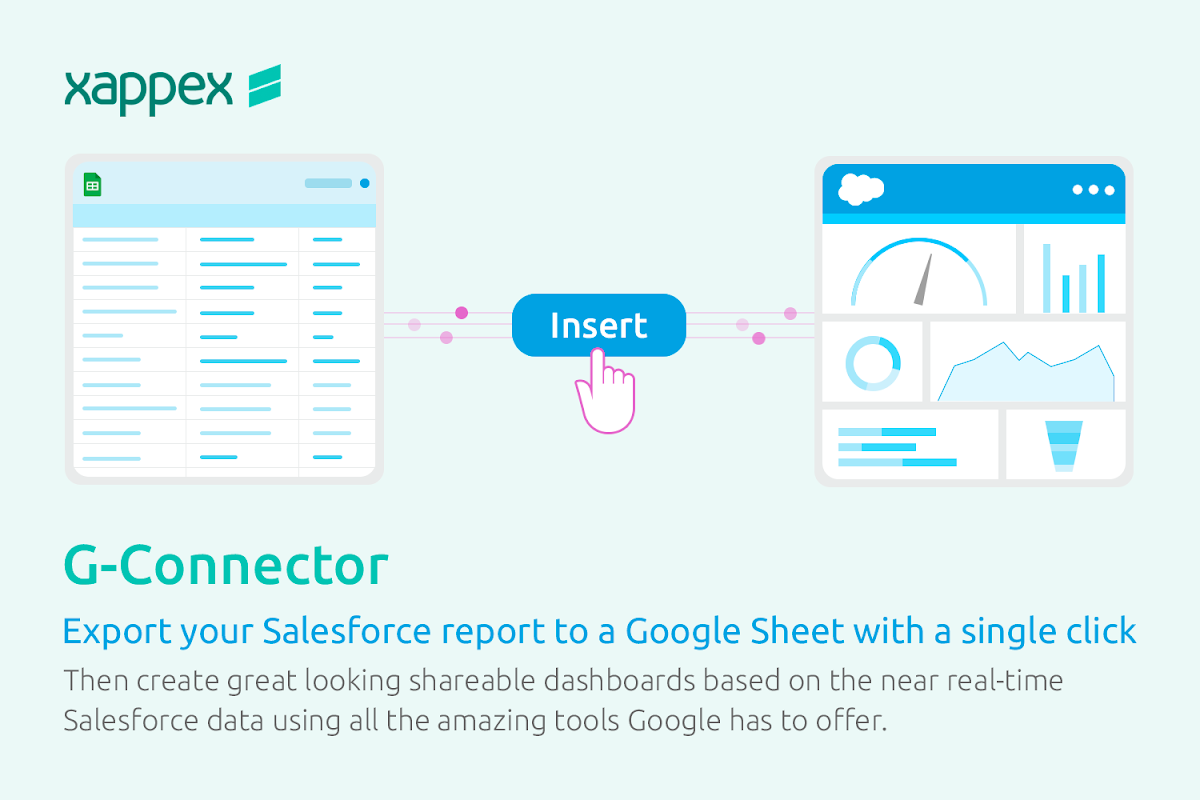






Overview
Xappex's G-Connector (formerly Enabler4Sheets) unlocks the Salesforce data loading functionality of the popular Microsoft Excel add-on (www.enabler4excel.com) in the Google Drive environment. Salesforce Group and Professional Edition support. Save big on Salesforce licenses by providing your users with real-time view into Salesforce data by scheduling automatic refreshes of the previously pulled data and sharing the spreadsheet. Flexible scheduler with the ability to pick separate tabs in your workbook and refresh them every hour, every 2 hours (odd or even), as well as 3, 6, or 12 hours. Daily and weekly schedules are also available. Enable your offline users with the ability to edit a spreadsheet in the field, then sync with Google when online. The automatic push operations will kick in on your schedule and push any changes to Salesforce. Save a lot of time by doing Salesforce data loads, queries, mass updates and insert not from Salesforce, but directly from your Google Spreadsheets. Free feature. Pull data directly from Salesforce.com using a custom query or by simply pulling a report you'd previously created in Salesforce.com. No report row limitations, pull Salesforce reports of any sizes. Free feature. Edit the data and push it back to Salesforce using Update command. Free feature. Import new data to Salesforce.com from your existing Google Spreadsheets using the Insert command. Free feature. Automatically create snapshots of your spreadsheet and save it to Google Drive to capture historical data. Monitor the data incoming from Salesforce in your Google Sheet and send notifications as it changes. Convert your spreadsheets to XLSX and PDF formats and send it to any number of recipients on a schedule. Unlike other add-ins (e.g. Coefficient), we solely focus on Salesforce CRM, so your data down- and uploads could be are fast, effective, and fully automated.
Additional information
sell
PricingFree of charge with paid features
code
Developer
email
Support
lock
Privacy policy
description
Terms of service
flag
ReportFlag as inappropriate
Search
Clear search
Close search
Google apps
Main menu



