gPanel
Comprehensive management and reporting solution for Google Workspace™
Listing updated:September 28, 2023
Works with:
4M+


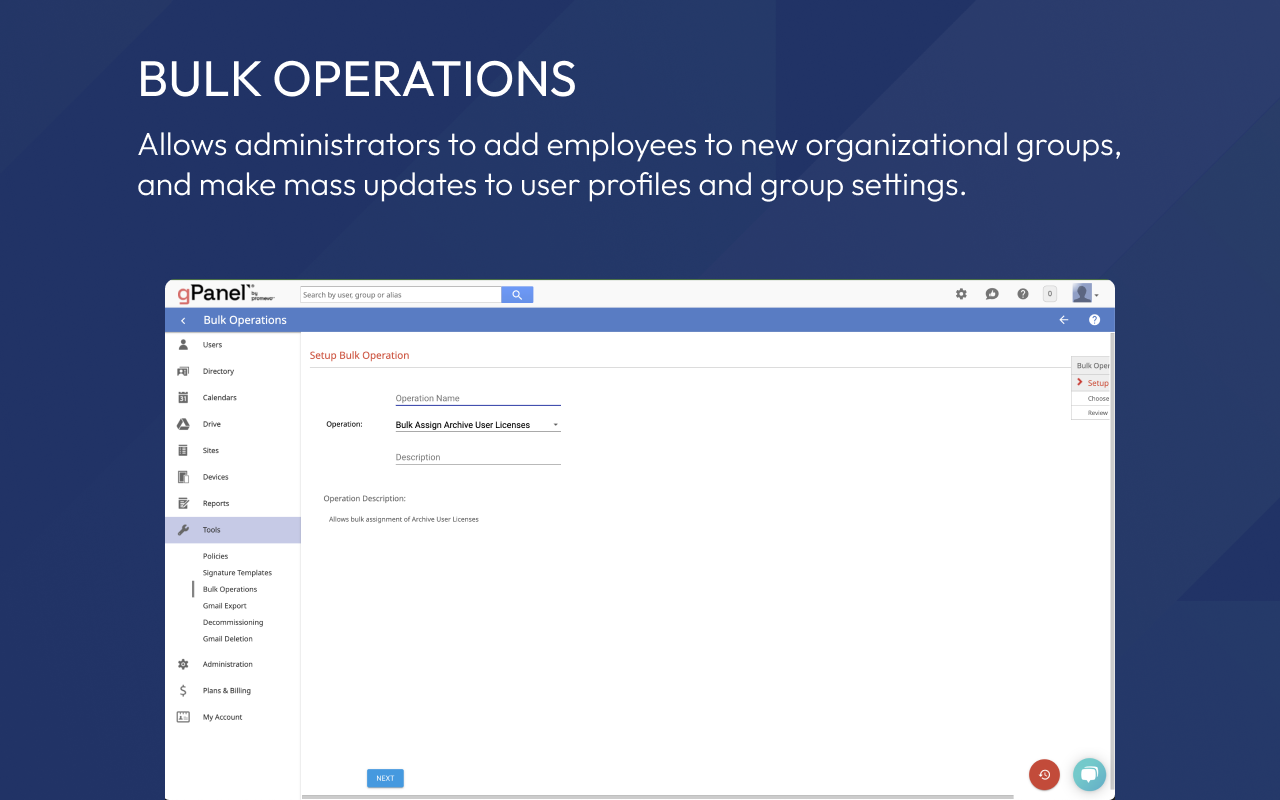

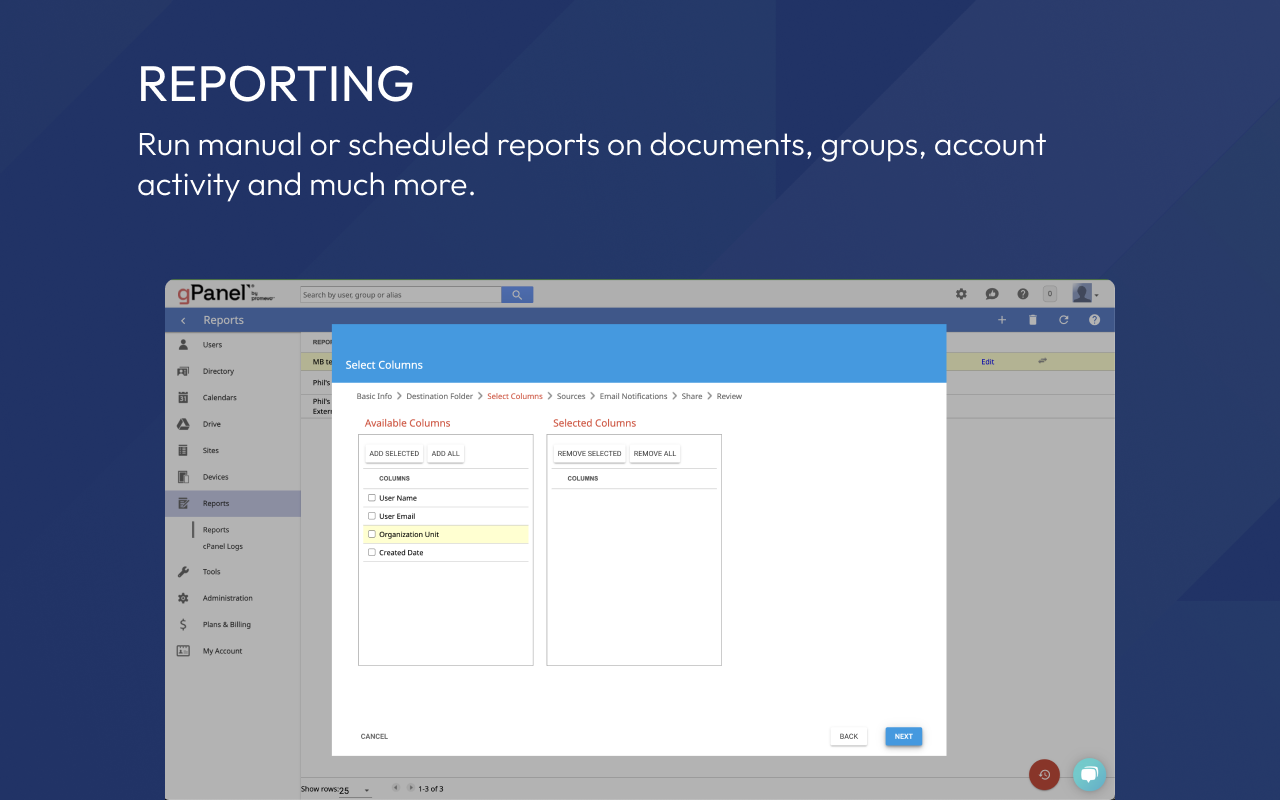


Overview
gPanel® by Promevo is an exclusive Google Workspace™ management and reporting solution. This centralized user management and security interface delivers peace of mind with its robust suite of features. The gPanel® interface provides administrators with all the tools they need to manage users effectively in their domain while safeguarding sensitive data. Not only does gPanel® software give you the ability to take precise administrative action, it also allows you to oversee files, email communications, and other internal processes within your company. Regardless of the size of your business, any Google Workspace™ domain can benefit from using gPanel® software. When you choose gPanel® software for your organization, you can: * Streamline user management with easy control of Docs™, Groups™, Gmail™ settings, and more * Modify Gmail™ signatures for anyone in your organization * Sync contacts from one user to another and visa-versa * View and manage the devices users have access to * Search text in any Drive™ document owned by any user in the domain * Generate comprehensive reports for documents, emails, groups, and more * Customize user and admin roles and specify the actions they can take gPanel® Software is available in Starter, Standard, and Enterprise. The Standard version includes a full suite of reports, decommissioning, and expanded granular visibility and control and bulk operations. The Enterprise version includes advanced reporting with over six months’ worth of data and access to the new gPanel API.
Additional information
sell
PricingFree of charge trial
code
Developer
email
Support
lock
Privacy policy
description
Terms of service
flag
ReportFlag as inappropriate
Search
Clear search
Close search
Google apps
Main menu



