GPT for Google Forms™ | Quiz Builder | ChatGPT
ChatGPT in Google Forms™. Create quizzes from Google Docs™, YouTube videos and simple text prompts faster and easier with advanced AI.
Listing updated:April 27, 2024
Works with:
500K+

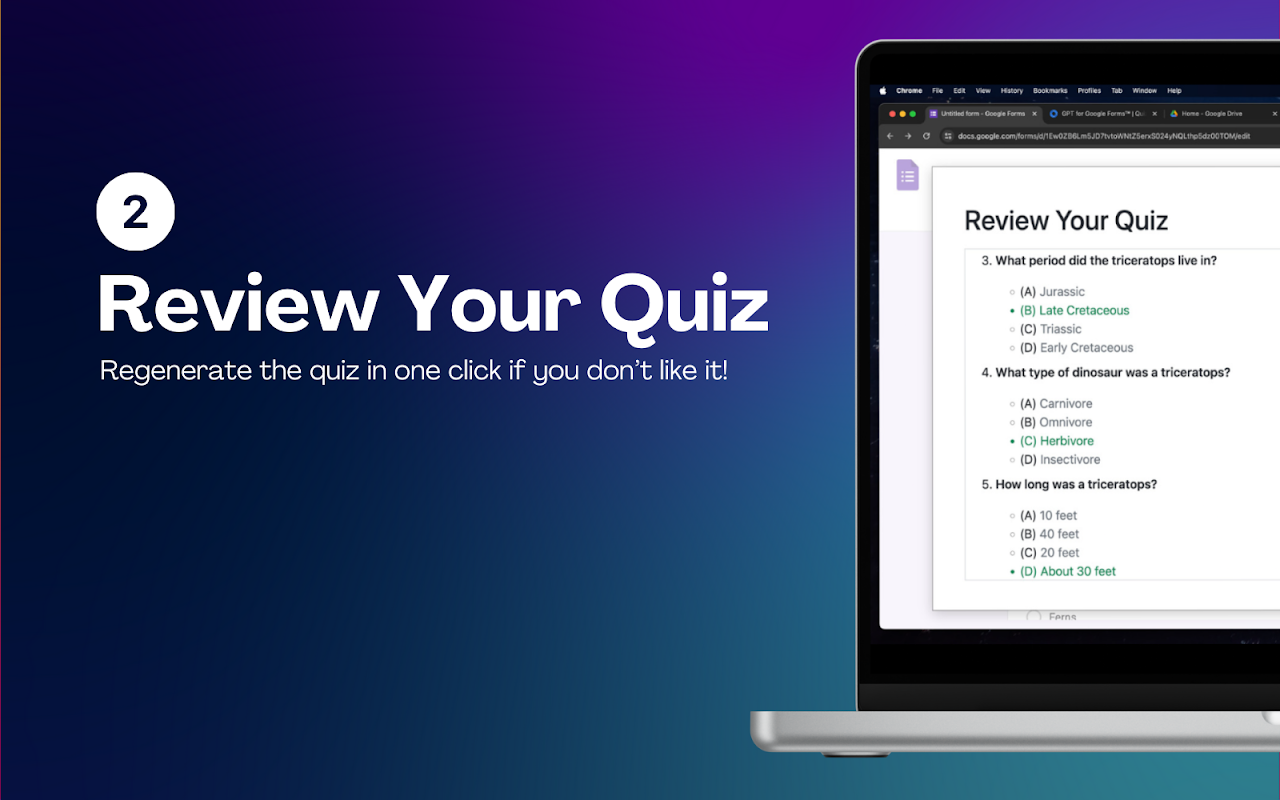
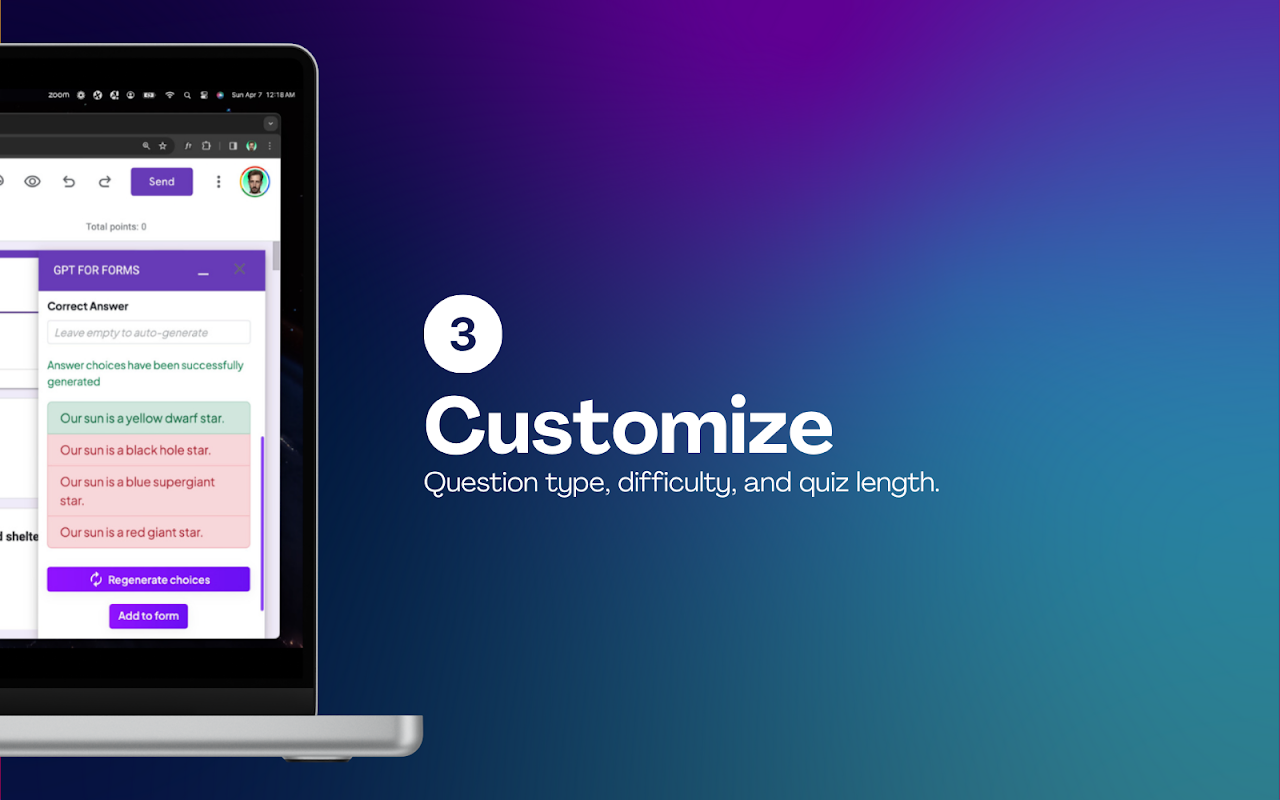
Overview
Introducing "GPT for Forms", a powerful tool that harnesses the power of ChatGPT to create comprehensive quizzes in an instant! Now it's more versatile than ever, with the added ability to create quizzes from Google Docs™ in your Google Drive or YouTube™ videos. This tool effortlessly creates quiz questions along with correct and incorrect choices for multiple choice questions. It's a fantastic resource for educators, businesses and anyone who needs to create multiple choice forms. It's also compatible with 'drop down' and 'check box' style questions! Here's how to use it: 1. Launch the add-on from within Google Forms™. 2. Enter your quiz topic, or paste a link to a YouTube video, or simply select Google Doc from your Google Drive. 3. Select the quiz difficulty level and number of questions. 4. Click "Create Quiz". 5. Click "Add to Form" to add the quiz to your Google Form™. And you're done! The benefits of using GPT for Forms include - Save time and effort by instantly generating quiz questions and answers. - Create more engaging and informative quizzes. - Reduce the risk of errors in your quiz. - The ability to create quizzes for any subject, at any level of difficulty. In addition to creating entire quizzes, GPT for Google Forms™ allows you to enter specific questions and the app will generate all the answer choices. GPT for Forms uses some of the world's most advanced neural models to generate intelligent (incorrect) answers to your questions. Creating multiple choice quizzes with Google Forms has never been easier. Try GPT for Forms for free today and discover how easy it is to create engaging and informative quizzes!
Additional information
sell
PricingFree of charge with paid features
code
Developer
email
Support
lock
Privacy policy
description
Terms of service
flag
ReportFlag as inappropriate
Search
Clear search
Close search
Google apps
Main menu



