pdfFiller for Google Sheets™
Fill out PDFs in bulk using data from spreadsheets or export collected data from documents without leaving Google Sheets™.
Listing updated:August 13, 2024
Works with:
67K+





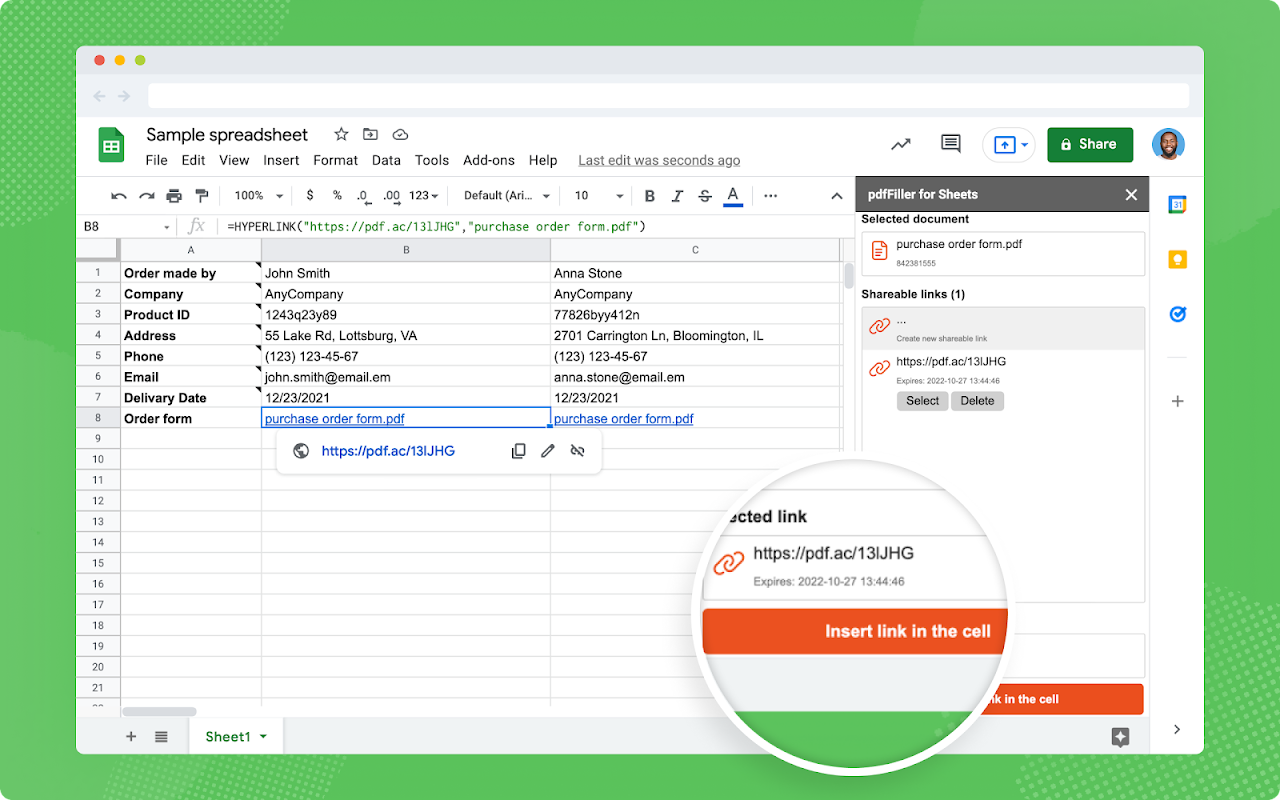
Overview
Fill out PDFs in bulk using data from spreadsheets or export collected data from documents without leaving Google Sheets™. Keep all your completed documents organized in a secure cloud and access them anytime from your desktop computer or mobile device. With the pdfFiller add-on for Google Sheets™, you no longer have to spend hours filling out identical documents by hand or transferring data from completed PDFs to a spreadsheet. pdfFiller allows you to automate the entire process by quickly exporting data from spreadsheet cells to the corresponding fillable fields of your documents and vice versa. ✸✸✸ Key features: ✸✸✸ ➤ Extract filled-in data from completed documents to a spreadsheet. ➤ Create multiple documents from a single template by filling out a spreadsheet. ➤ Extract filled-in data from completed forms stored in your LinkToFill folder. ➤ Export a spreadsheet to pdfFiller as a new PDF document. ➤ Create a shareable link for editing a document in pdfFiller and insert it into a spreadsheet cell. Maximize your work efficiency. Manage PDF documents and data exports faster without tedious and repetitive hassles such as manual data entry or data transfers. Integrate pdfFiller with Google Sheets™ to get a seamless document management experience and free up time for other higher priority goals.
Additional information
sell
PricingFree of charge trial
code
Developer
email
Support
lock
Privacy policy
description
Terms of service
flag
ReportFlag as inappropriate



