PerformFlow - Form Approvals Workflow & Publisher
Automate form approval workflow like invoice with form approvals & convert form to PDF via form publisher.
Listing updated:June 24, 2025
Works with:
998K+


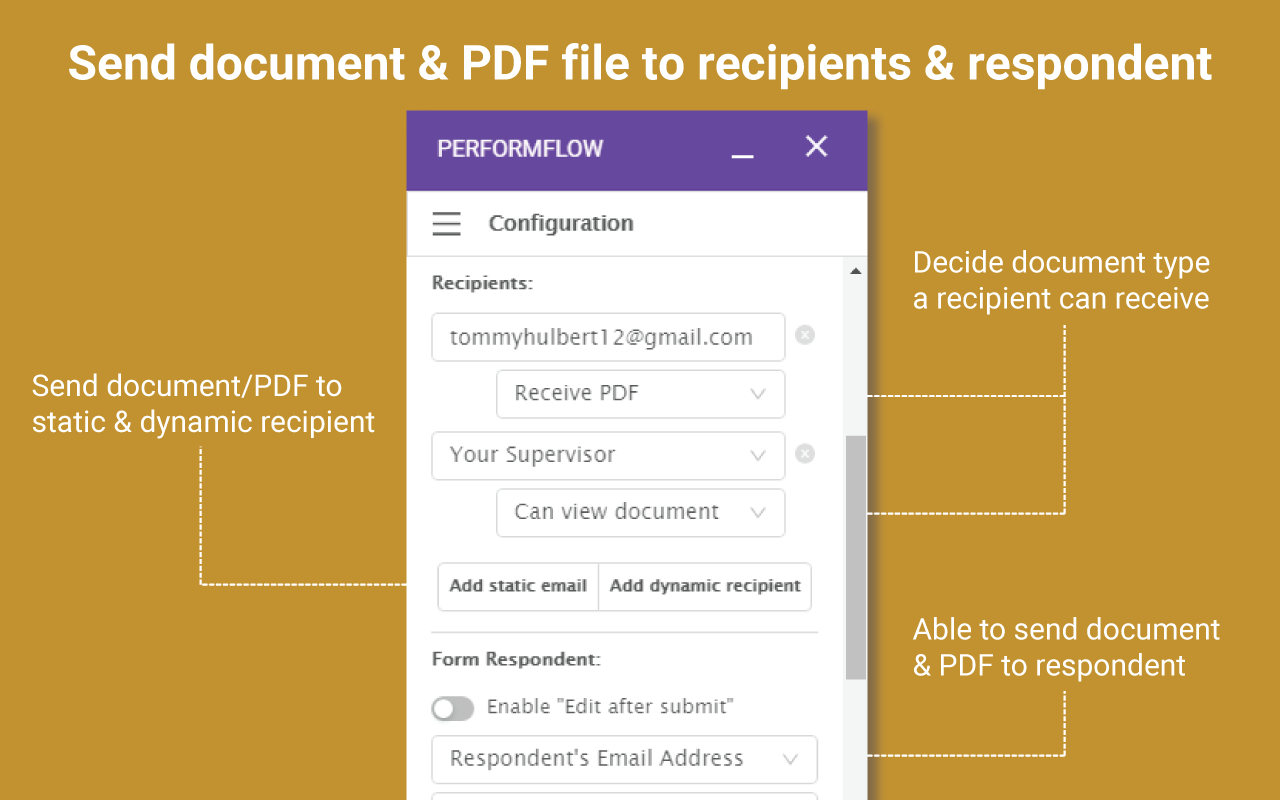



Overview
Automate form approval workflow like leave requests, invoice requests, and booking forms with form approvals & convert form to PDF via form publisher. This approval workflow software will help you streamline your workflow approval process instantly. Select one of the four modes to automate your work flow and works as document generator that are approved for you: 1. Create approval workflow only: send form approvals workflow requests, and recipients can approve via email. 2. Generate PDF/document only: auto-generate forms to PDF & document, convert Google Forms™ to Docs™, Google Forms™ to Sheets™ every time a submission is sent to your form. 3. Generate & send PDF/document only: auto-generate forms to PDF & document when someone submits a request and send the generated file to your specified recipients. 4. Combine all modes: do both generate PDF & send documents (as form publisher) and create approval workflow! -------------------------- Key features: - Multi-level Workflow: Set multi-level form approvals workflow and let static & dynamic recipients approve anytime, anywhere. - Create & send generated PDF / Google Docs™: convert form to PDF/document and send generated PDF automatically. Select the templates of your PDF as you want. - Add conditions to each recipient: Set conditions to each recipient in your workflow so that they can only give approval or receive generated documents / PDF files when specified conditions are met. - Add form respondent to the flow: get result email when workflow ends or ask to edit answers. - One-click approve on email: Save more time by giving approval with one click on the approval email. - Resend all pending requests: Resend emails to recipients with missed emails on form approvals & form publishers. - Show/hide Sheets™ approval report to recipients on the final email - Approval link authentication - Add Google Forms™ signature: With this feature, you can insert signatures in Google Docs™. -------------------------- Some of Google Forms™ templates, form approvals & form publisher workflows you can use: 1. Finance: - Expense Approval Request - Purchase Requisition Form - Purchase Request / Purchase Approval Request - Travel Request - Service Request - Employee Loan Approval - Payment Request - Salary Advance Approval - Budget Request Approval - Petty Cash Request - CapEx Request - Expense Reimbursement Request - Budget Transfer Request - Stock Inventory Form 2. Sales: - Purchase Order Request Form - Invoice Request - Refund Request Form / Refund Approval - Discount Approval - Sales Order Form - Sales Inquiry Request - Sales Return Approval - Order Cancellation Request - Contract Renewal Request / Renewal Order Form - Vendor Registration Request - Booking Approval - Pre-order Form - Reservation Form - Negotiation Sales Form - Pre-Order Form - Concierge Service Form 3. Customer Support / Admin: - Technical Repair Request - Customer Service Request / Customer Support Request - Information Request - Vehicle Request - Maintenance Request - Office Supply Request - IT Request Form - Sponsorship Request - Support Request - Facility Access Request - Work Permit Approval - Appointment Request - New User Request - Print Approval Request - Appointment Request - Feedback Request - Customer Satisfaction Survey - Asset Movement Request - Event Invitation Form - Meeting Room Reservation Form - Complaint Form - Helpdesk Request Form - Client Approval 4. Human Resources: - Leave Request / Vacation Request / Time Off Request - Promotion Request - Performance Review Form - Mileage Reimbursement Form - New Hire Request - Employee Appraisal Form - Employee Transfer Request - Employee Feedback Request - Employee Onboarding Request - Employee Referral Request - Training Request - Medical Reimbursement Form - Travel Request - Employee Loan Request - Business Card Request - Employee Laptop Agreement Form - Information Request Form - Paid Time Off Request Form - Property Maintenance Request Form - Catering Request Form - Overtime Request Form - Hotel & Meeting Booking Request - Transportation Request - Change Request Approval - Recruiting Workflow 5. For School: - Student Registration Form - Event Request Form - Field Trip Request Form - Office Referral Form - Rubrics - Transcript Request Form - Tutor Request - Catering Form - Transport Authorization - Student Performance Evaluation - Course Registration Form - Course Feedback Survey - Donation Request - Bus Top Change Request 6. Others: - Task Approval Workflow - Incident Management Workflow - IT Service Management Workflow - Construction Workflow - Supplier Management Workflow - Sponsorship Approval - Grant Approval - Healthcare Workflow - Rental Application Approval - Content Marketing Workflow - Marketing Automation Workflow - Project Management Workflow - Manufacturing Workflow - Document Management Workflow - Contract Management Workflow - Production Workflow - Contract Approval -------------------------- It's ok to let this form approval app form to PDF generator use permission of your Google Drive™ / Forms™ / Gmail™ to run form publisher & automated approval workflow. Here's why: http://bit.ly/2BRbvmP -------------------------- Install it FREE now to save time with this tool that can add signatures to Google Docs™ for cases like invoice approval or payment approval requests... with 100 workflow emails per month. Plus, use this tool as a form of PDF & document generator with 100 generated files per month. This app is an alternative to apps like Form Workflow Plus, Boloforms, Kissflow. Need more emails for automating your workflow and use signature, check here: http://bit.ly/2lIu7QY
Additional information
sell
PricingFree of charge with paid features
code
Developer
Non-trader
email
Support
lock
Privacy policy
description
Terms of service
flag
ReportFlag as inappropriate




