StartDeck
Build Great Technical Reports with Google Docs!
Listing updated:May 23, 2025
Works with:

1K+




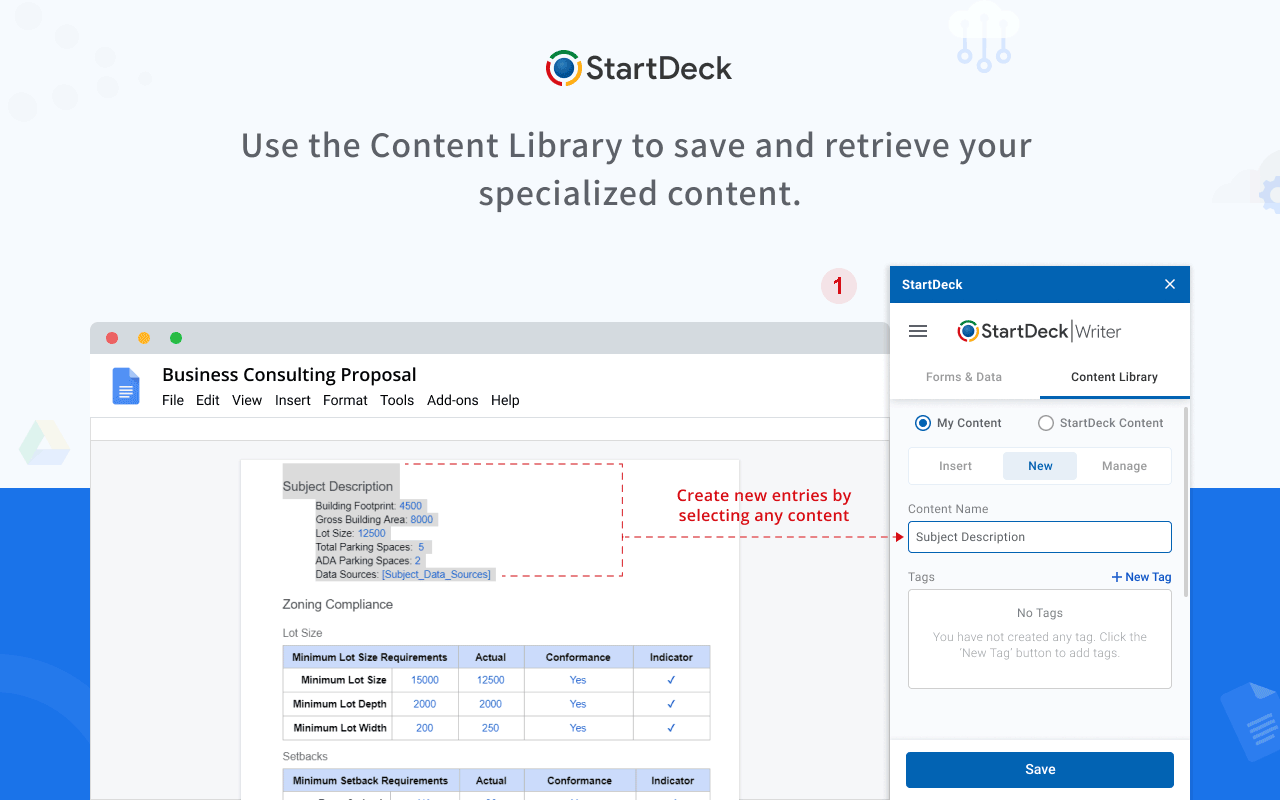
Overview
Build great reports with Google Docs! New team collaboration features, perfect for remote workers. Simplify and speed with form driven docs and build reports faster with fewer errors and greater consistency. Organize templates, branding, project files, tracking and more. Details: StartDeck is a productivity platform for standard business documents and powerful enough for your advanced technical writing. Templates and Projects Start with a business document template from our library, or build your own templates and reports from scratch. Working with Google Drive, the StartDeck Dashboard makes template and project management a breeze across desktop, tablet and mobile devices. Your team stays organized and your docs consistent. Document Automation Boost efficiency with forms and with merge fields, tables and automated maps! Business docs of all kinds can be automated with structured data input. Got content? Keep it handy with the StartDeck Content Library - anything you can create in Google docs can be saved to the Content Library for super fast retrieval into your doc. Simple enough for basic business docs, and powerful enough for serious technical writers.
Additional information
sell
PricingNot available
code
Developer
Non-trader
email
Support
lock
Privacy policy
description
Terms of service
flag
ReportFlag as inappropriate



