Streak CRM for G Suite
Streak is the premier G Suite-integrated CRM
Listing updated:January 6, 2024
Works with:

1M+

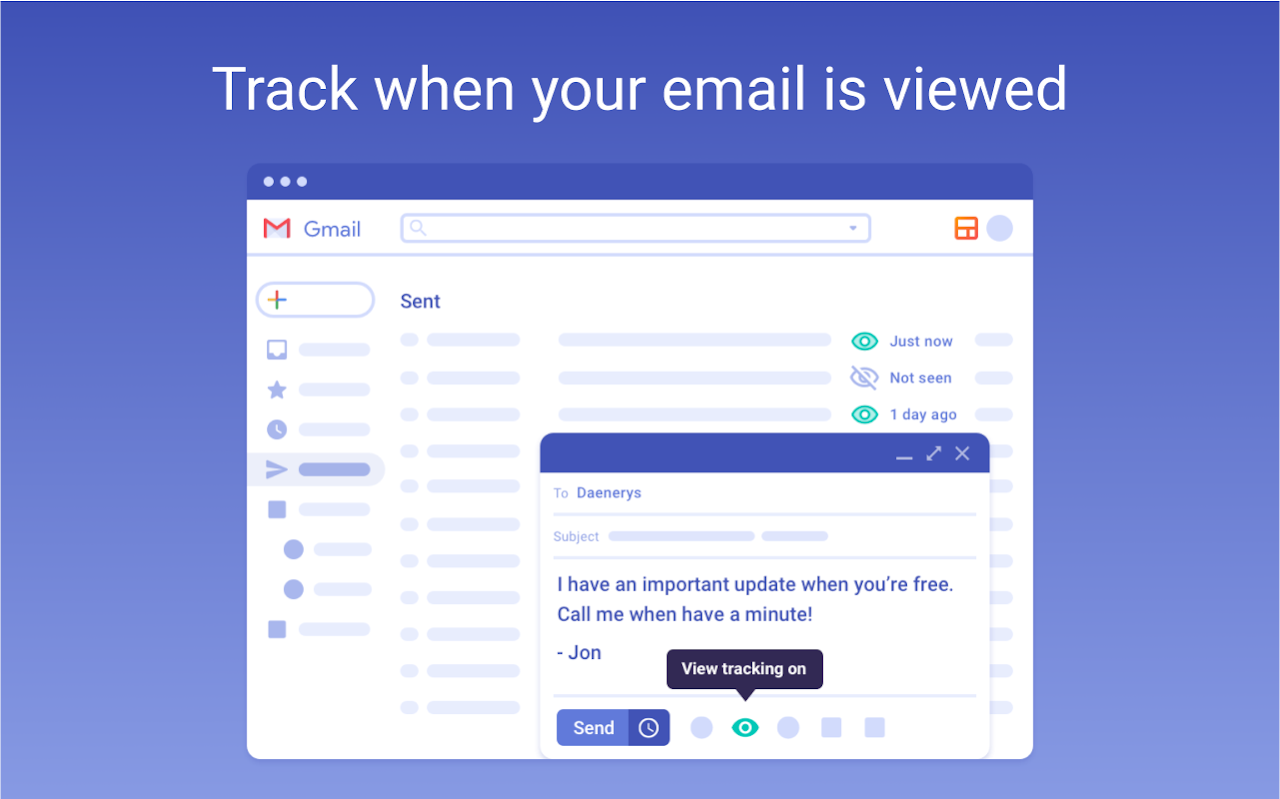

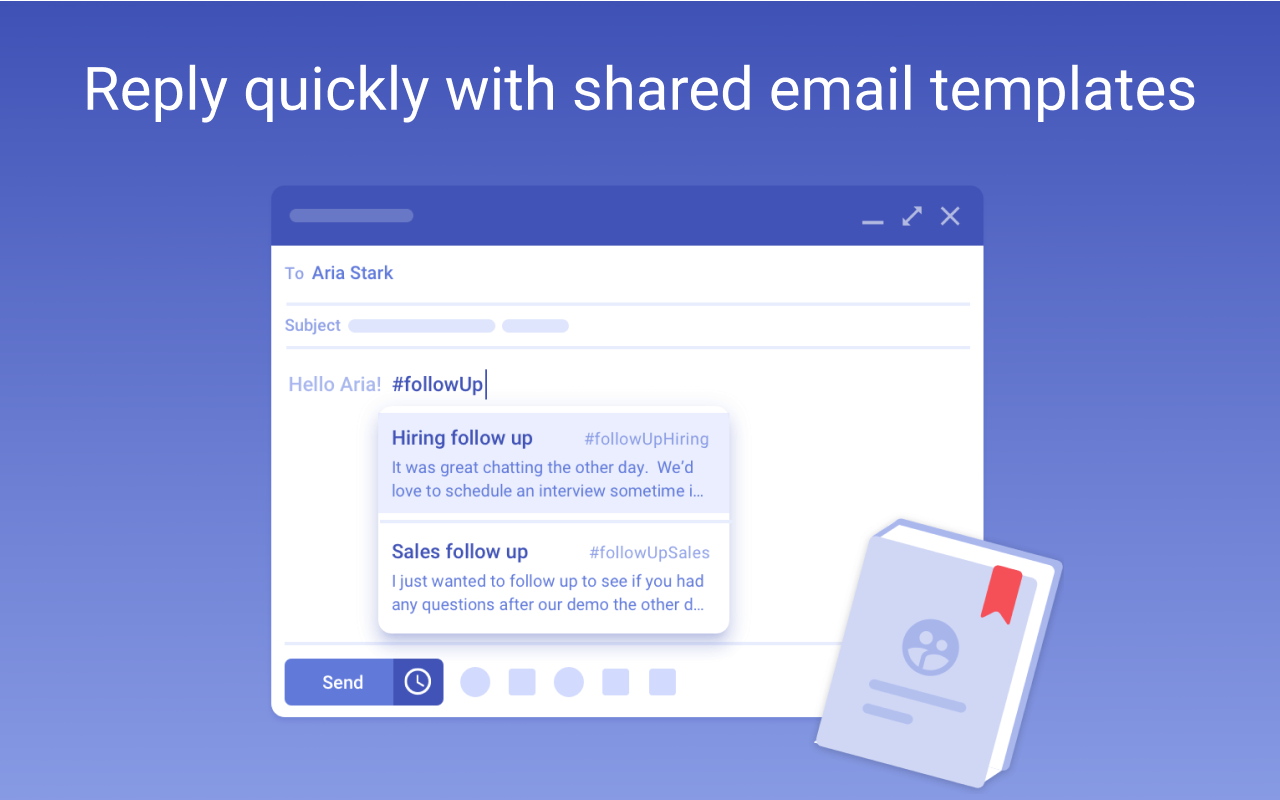
Overview
Manage sales and customer relationships directly inside Gmail™ and Google Calendar™. No more having to switch back and forth between where you do your work and other tools, Streak makes it effortless to save your customer's details into your CRM without ever having to interrupt your workflow. BUILT FOR GOOGLE APPS AND GMAIL Streak was built for Gmail providing a seamless experience between your CRM and your inbox. With G Suite addons we also integrate directly into your calendar experience. Streak also connects to your Google Apps to leverage the power behind Google Sheets and Google Drive. BUILT FOR CUSTOMIZABILITY Streak is fully customizable, giving you complete control to build your CRM to fit your data needs. While Streak's primary use is for Sales, Recruiting, and Customer Support it's flexible enough to be useful for everything from Project Management to Fundraising. BUILT FOR COLLABORATION Streak is optimized to share your data with your team so everyone can see the latest correspondence with a client. Quickly set up teams, invite new users, and manage permission levels. Easily share contacts, email, files, and anything else needed to get the job done. BUILT TO SCALE Make changes to your CRM structure on the fly and stay nimble with your evolving business. Connect external tools and automate your workflows with Streak's open API access and hundreds of integration options through Zapier. BUILT WITH USERS IN MIND Elevate your email experience with Streak's email power tools. Eliminate wasted time and repetitive email drudgery with ‘snippets’ and ‘mail merge’. Schedule crucial emails for the times when they'll have the most impact using ‘send later’, and know exactly when to follow up with ‘email tracking’. HOW TO AND USE THE ADD-ON https://support.streak.com/en/articles/2552972-streak-gsuite-add-on Have questions or comments about Streak? Email us at support@streak.com, we would love to hear from you!
Additional information
sell
PricingFree of charge
code
Developer
Non-trader
email
Support
lock
Privacy policy
description
Terms of service
flag
ReportFlag as inappropriate
Search
Clear search
Close search
Google apps
Main menu


