Styles
Create your own reusable styles for Docs or apply one of 20 professional sets.
Listing updated:November 29, 2024
Works with:
371K+
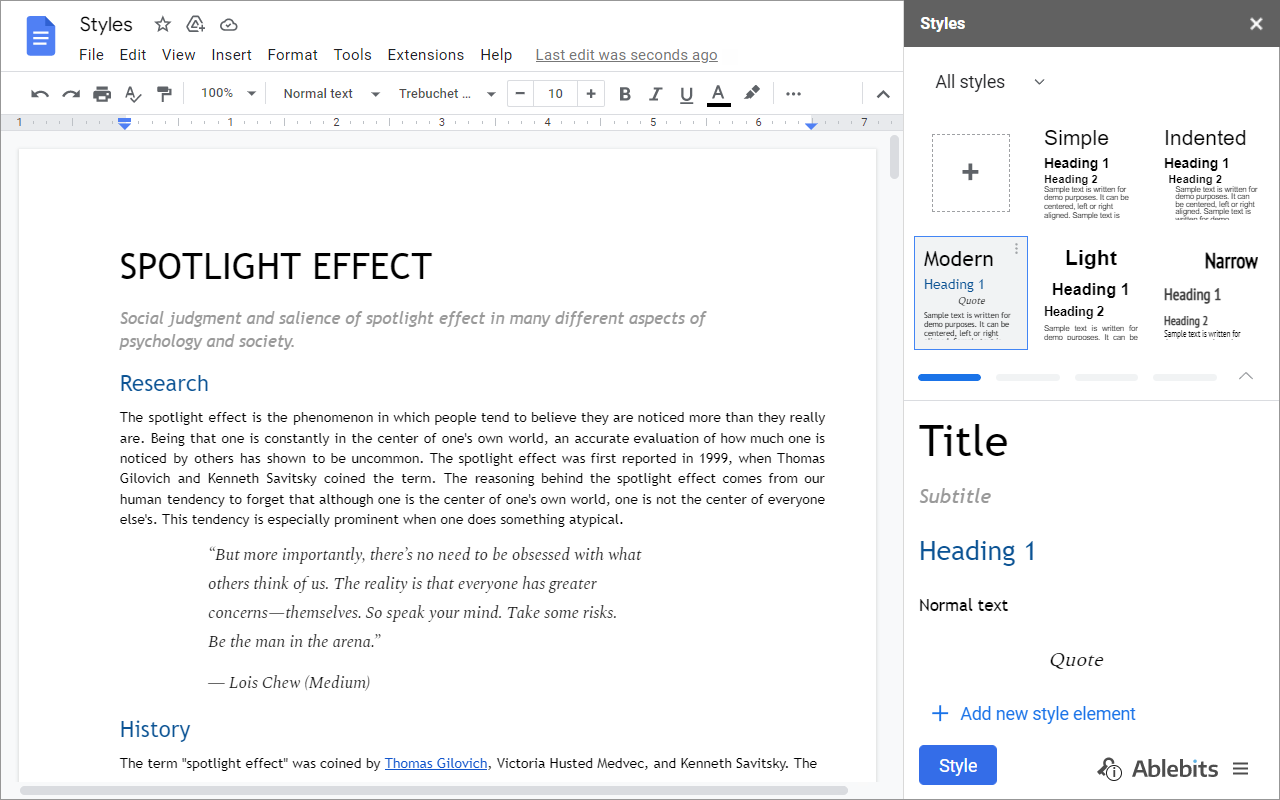




Overview
Styles add-on supplements your Google Docs with professional styles & makes your documents look consistent and complete.
ADD YOUR OWN STYLES
- Create new styles from scratch.
- Add as many custom elements to your style as you want (e.g. quotes, descriptions, etc.) and format them in different ways.
- Pick a style from the document. Save it in the add-on to reuse later for other texts.
- Edit existing styles. Delete odd / add new elements and customize their looks.
20 READY-MADE STYLES IN 4 GROUPS
1. formal
2. practical
3. classic
4. elegant
Pick a style set to see its full-size preview right in the sidebar. Once you find the design you like, apply it in whole or in part.
STYLE PARAGRAPHS OR ENTIRE DOCS
🖌 Style the entire document.
If you have the structure of your document with its titles, headings, and normal text, click "Style" to add a finishing touch. The add-on will change the text font, size, formatting, spacing & alignment of each part according to the style set of your choice.
🖌 Format the selected paragraphs.
Click on the preferred style element in the sidebar to apply it to any paragraph, e.g. title, heading, or normal text.
🖌 Format the selected text.
When only a certain part of the paragraph is selected, one click on the style element will apply the formatting to that selected text only.
SHARE YOUR STYLES
← Save all or only selected styles to your Drive.
→ Import from your Drive to the tool.
⇆ Share styles with your friends and/or teammates.
FREE FOR ALL FEATURES
- Apply one of 20 pre-supplied professional styles to a whole document or individual paragraphs.
PAID FEATURES (30-DAY TRIAL PERIOD)
- Edit predefined styles
- Create your own styles
- Pick a style from your document
- Export/import styles
All payments are secure and include an unconditional 30-day money-back guarantee.
If you have any questions about the add-on, please post them here:
https://www.ablebits.com/docs/google-docs-style-text/
We'll be happy to assist!
Styles is a proud member of the Ablebits product family. We build add-ons that help you make the most of Google Workspace. Visit our official website to learn more:
https://www.ablebits.com/google-docs-addons.php
––––––––––––––––––––––––––––––––––––
WHAT'S NEW
***** V2.2 (9 Aug 2023) *****
★ New features ★
- - Share custom styles. You can now save your own styles as files to your Drive to share them with other people. Also, import styles from Drive to the add-on.
Improved:
- Certain UX and UI improvements make it clear for you to save the changes made to the styles. If you close the add-on without saving the changes, you'll be able to do so next time you run the tool.
***** V2.1 (12 May 2023) *****
★ New features ★
- Add custom font colors by entering their hex codes in a special field and use them to style your documents.
Improved:
- If you select a particular text within the paragraph, only the formatting of this selection will be changed according to the chosen style heading.
Fixed:
- Couldn't style the document if there were hyperlinks in the footnotes.
***** V2.0 *****
★ New features ★
- You can finally add your own styles: create them from scratch or pick the style used in the document and adjust it as needed. Find your own styles later in the Custom group and delete obsolete ones.
- Style editing is also available. Edit pre-supplied and your custom styles or some of their elements. Save the changes as new styles or overwrite existing styles. Revert all changes back to the original.
Improved:
- Enjoy the new design :)
Fixed:
- Didn't support bulleted & numbered lists.
Additional information
sell
PricingFree of charge with paid features
code
Developer
email
Support
lock
Privacy policy
description
Terms of service
flag
ReportFlag as inappropriate


