Zoho CRM for Gmail™
Zoho CRM is a flexible cloud-based CRM for your business that helps you attract, retain and delight customers.
Listing updated:February 25, 2025
Works with:
224K+
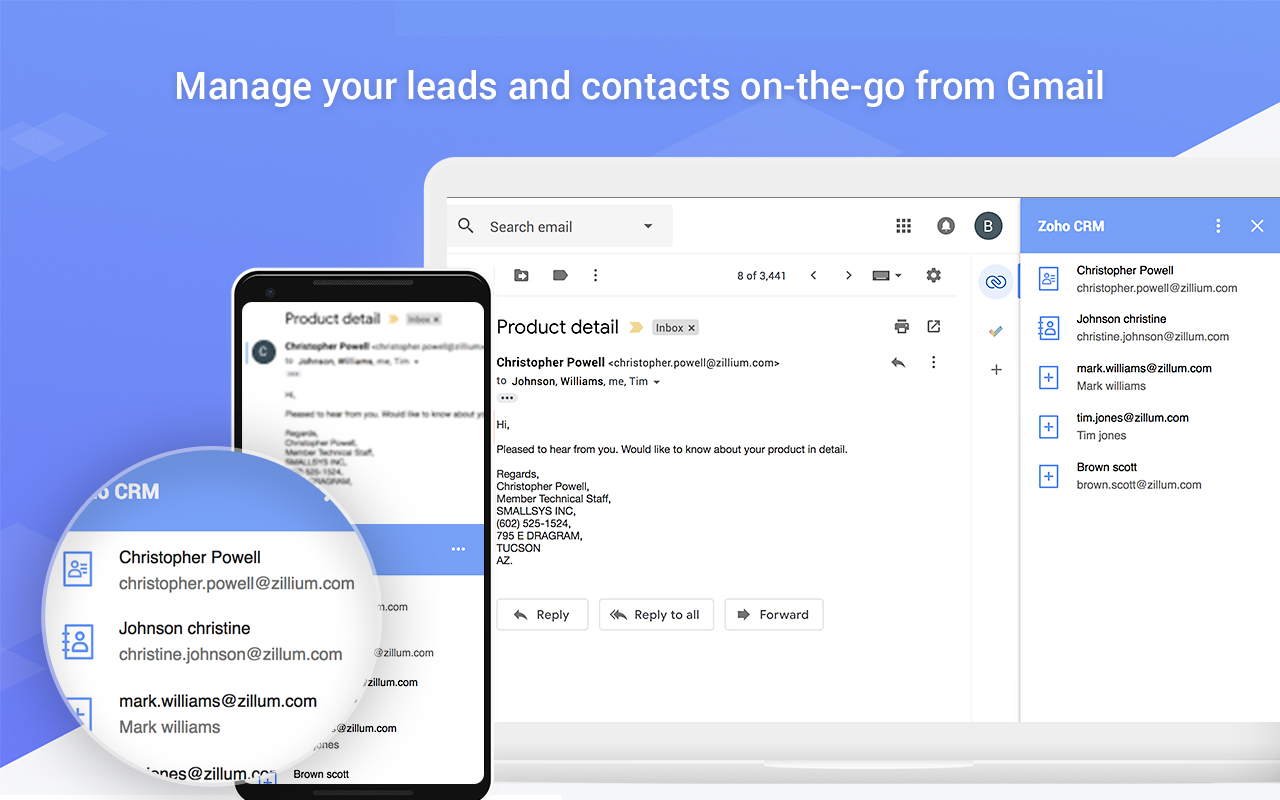



Overview
A quick way to manage and add leads, contacts to Zoho CRM from Gmail™. Highlights: • Create new leads and contacts right from Gmail™. • See complete lead/contact detail when you open a mail. ⦿ Manage your Zoho CRM from Gmail™. Why switch windows when you can manage your CRM from within your inbox in Gmail™. Zoho CRM for Gmail™ shows you a complete customer profile immediately upon opening an email from the customer. Instantly view customers’ contact information without opening Zoho CRM. You can create new Contacts and Leads allowing you to keep better track of prospective deals and customers. ⦿ Keep track of all your information. It's easy to use interface helps you see all the information when you need it. ⦿ Make the most out of your CRM investment. Increase your ROI by entering timely and accurate information about your leads and contacts in your CRM system.
Additional information
sell
PricingFree of charge
code
Developer
email
Support
lock
Privacy policy
description
Terms of service
flag
ReportFlag as inappropriate


