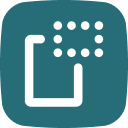Music Snippet
[Formerly Flat for Docs] Music notation and tablature snippets for your Google Workspace. Create your notation and quickly insert it into your Docs and Slides.
Listing updated:March 28, 2024
Works with:

10M+
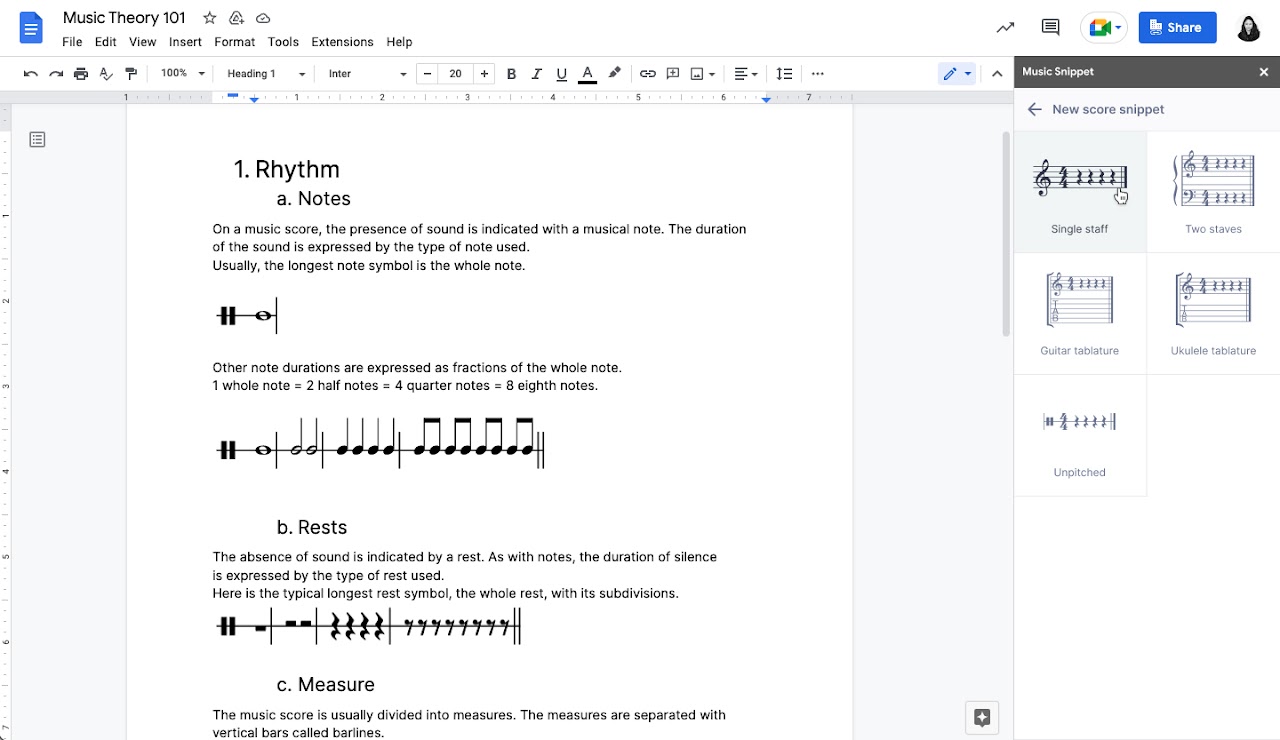
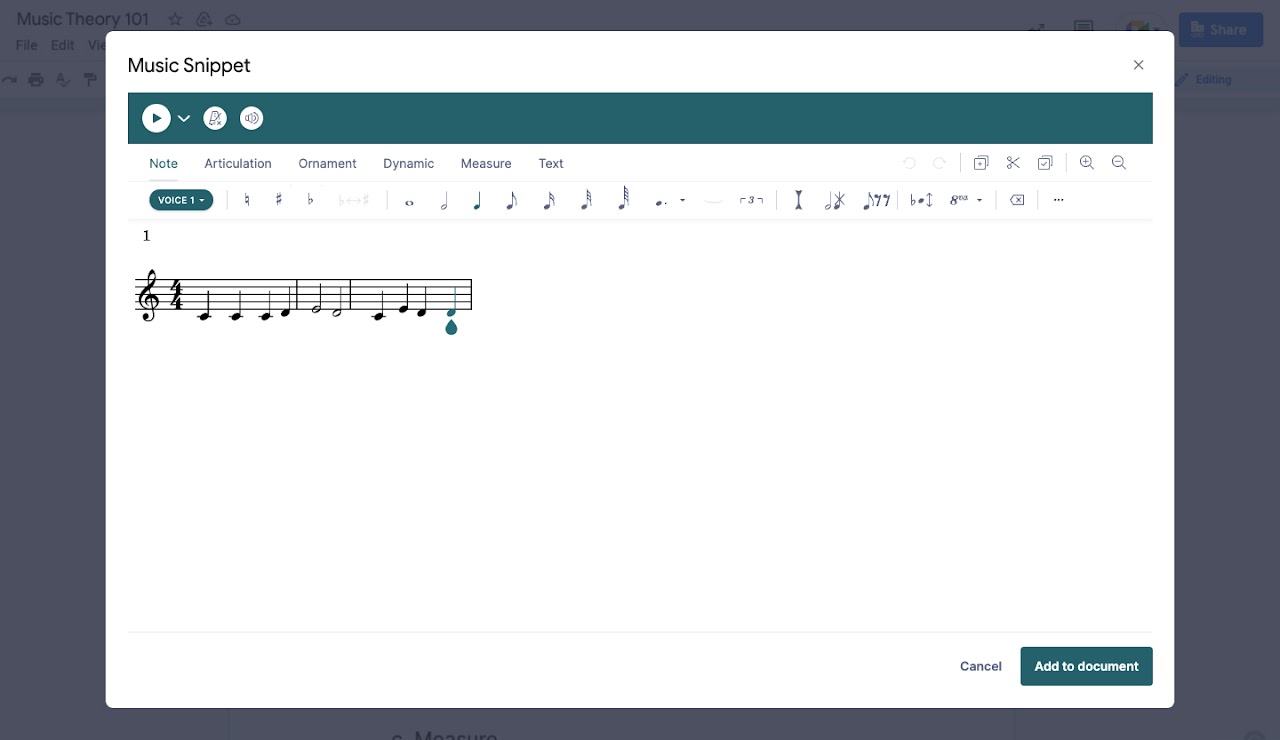

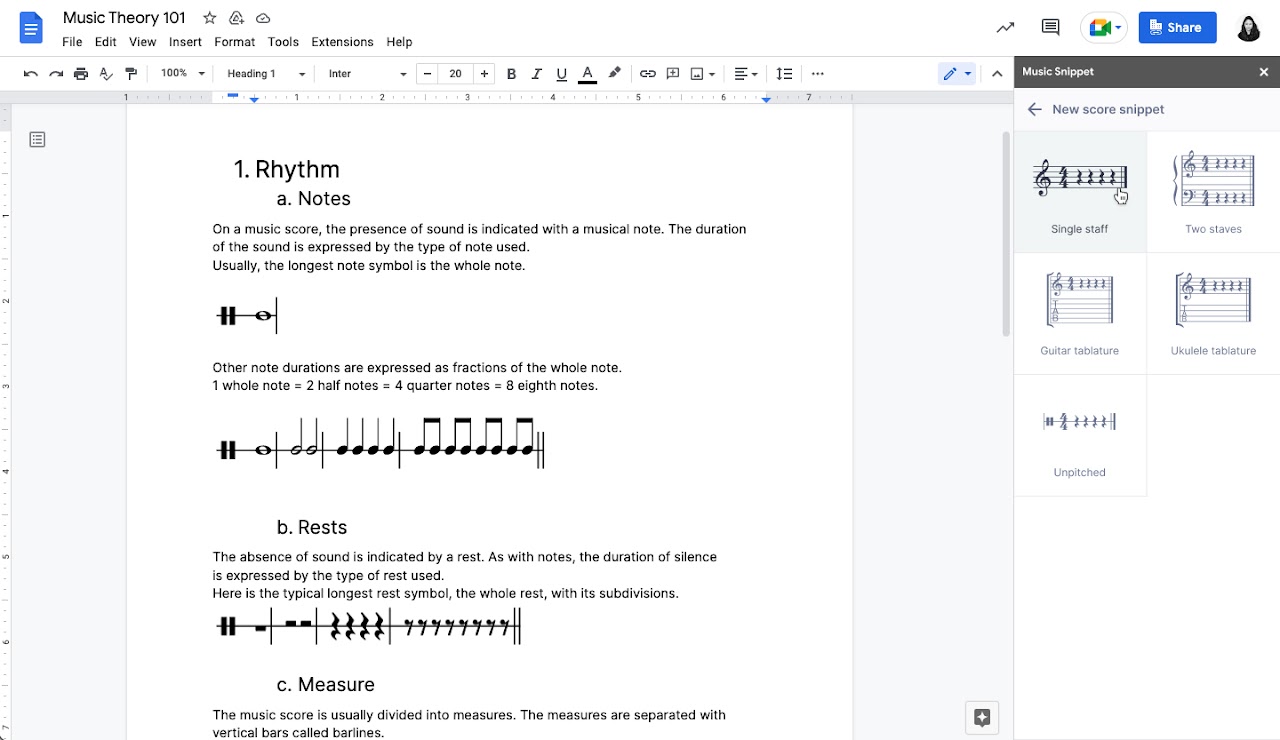
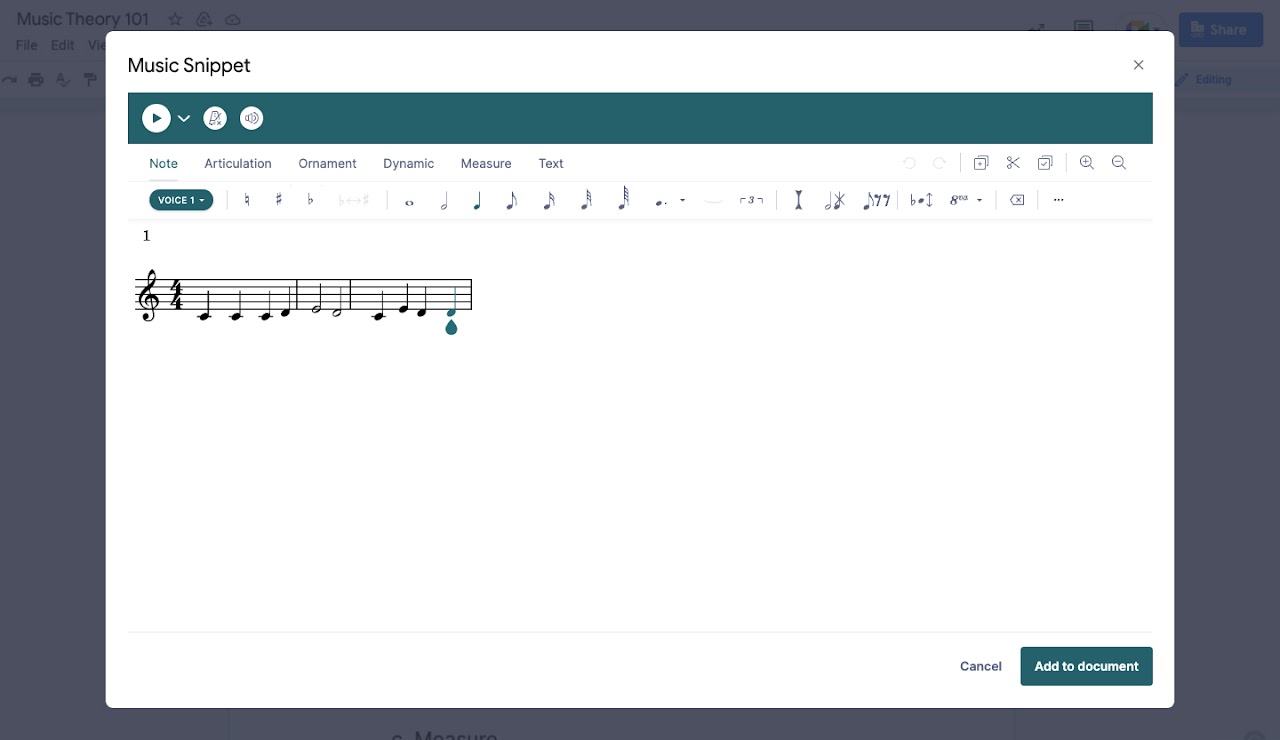

Overview
Music Snippet (formerly Flat for Docs) is a powerful and user-friendly add-on designed to enhance music creation on Google Docs & Slides. Perfect for music educators and students, it lets you create and edit an unlimited number of music snippets that can then be added to your documents. Join the 9M+ who use Music Snippet to simplify music theory assignment creation, create engaging lessons and handouts, and foster creativity in the classroom. 🟢 How to get started? 1. Install Music Snippet for your individual Google account or your Workspace domain. 2. Open the add-on in Google Docs or Google Slides. In the menu, choose “Extensions”/”Add-ons”, then select "Music Snippet” and “Open.” Start creating your music notation! 3. Once you’ve created a music notation, select “Add to document” to insert your composition as an image within a document. 4. If you are a Flat Power or Flat for Education user, you can connect your account to the Music Snippet, allowing you to use the full add-on without paying. If you want to learn more check https://flat.io for individuals, or https://flat.io/edu for educators! 5. *Note: The notation inserted in your document works like a picture, and thus doesn't have our playback included (to access the full notation editor, including playback and other features, you need to have a Flat Power or Education account). 🟢 Features • Compose and edit music notation with ease • Access your entire sheet music library • Save and edit your creations anytime, anywhere • Insert your compositions directly into documents • Access our full music notation editor with the Flat Power or Education account integration 🟢 Pricing • $19 / year • When the year ends, you will not be charged automatically • If you wish to renew your license, just go to the add-on page to buy again. 🟢 Support For any questions or suggestions, please contact us at hello@musicsnippet.com.
Additional information
sell
PricingFree of charge with paid features
code
Developer
email
Support
lock
Privacy policy
description
Terms of service
flag
ReportFlag as inappropriate
Search
Clear search
Close search
Google apps
Main menu