Markup Hero - Annotate Files
Annotate & Draw on Docs, Sheets, Slides, PDFs & Images from Google Drive with Markup Hero.
Works with:
89K+

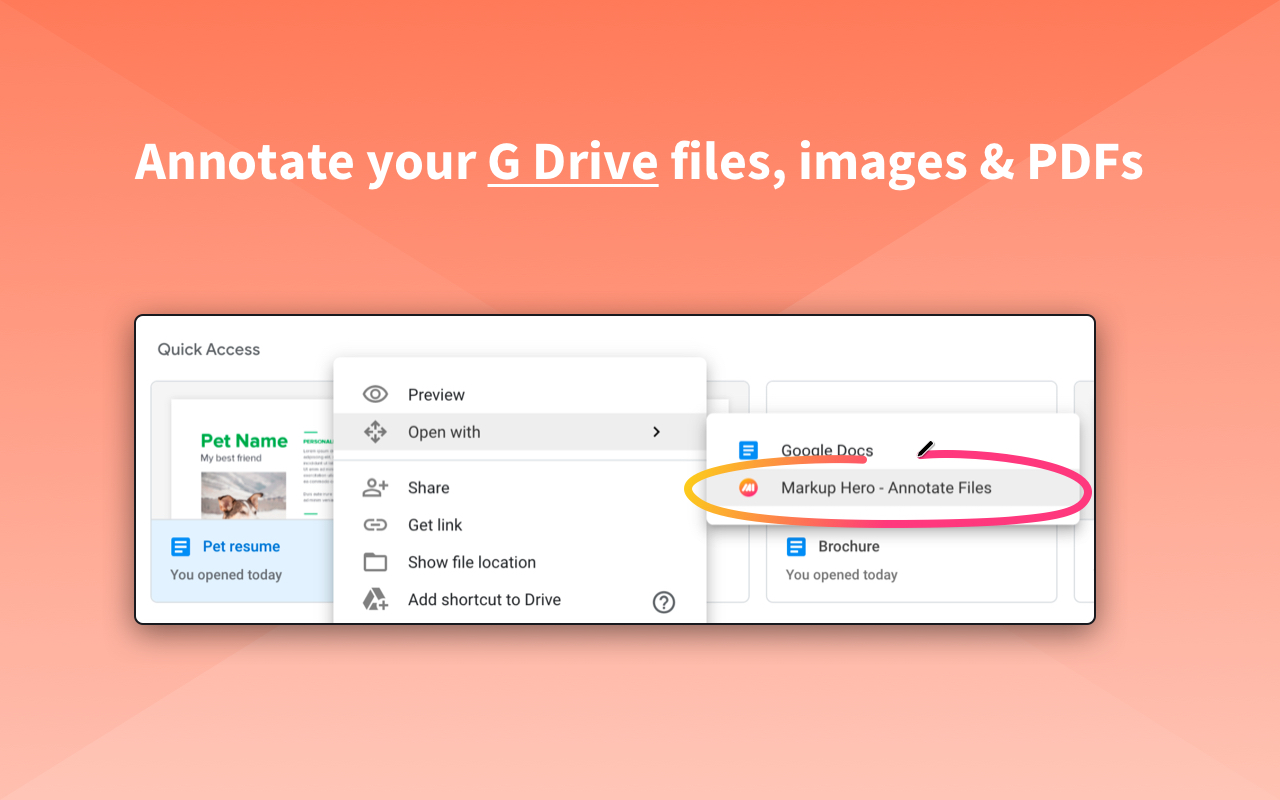




Overview
Markup Hero is a free screenshot & annotation tool made to increase productivity and improve communication. With Markup Hero you can quickly annotate Google Docs, Google Sheets, Google Slides, PDFs & images straight from your Google Drive. Features: - Annotation Tools - Text, Arrow, Line, Rectangle, Oval, Pen, Highlighter - Editing Tools - Colors, Font Size / Line Thickness, Move, Scale, Rotate, Undo / Redo, Delete - Insert Images - Add images to any page to enhance your feedback or message - Add Pages - Add and remove pages on any markup - Share Link - Copy a unique sharable link for your image, screenshot, PDF or markup - Copy Markup - Copy images, screenshots, or markups directly to your clipboard to paste into Slack - Download Markup - Download images, screenshots, or markups to store locally - Duplicate Markup - Duplicate and edit any markup that is sent to you, or create new versions of your own markups - Star & Tag Markups - Star & tag markups to keep all your files and annotations organized - Privacy Settings - Toggle markups as public (anyone with share link) or private (only you) - History - View and edit any markup at any point, from anywhere online in your web browser Benefits: - Capture Ideas - Communicate Clearly - Save Time - Stay Organized
Additional information
sell
PricingNot available
code
Developer
Trader status unspecified
email
Support
lock
Privacy policy
description
Terms of service
flag
ReportFlag as inappropriate


