Sketchboard
Online whiteboard for real-time collaboration, and intuitive diagramming
Works with:
4M+
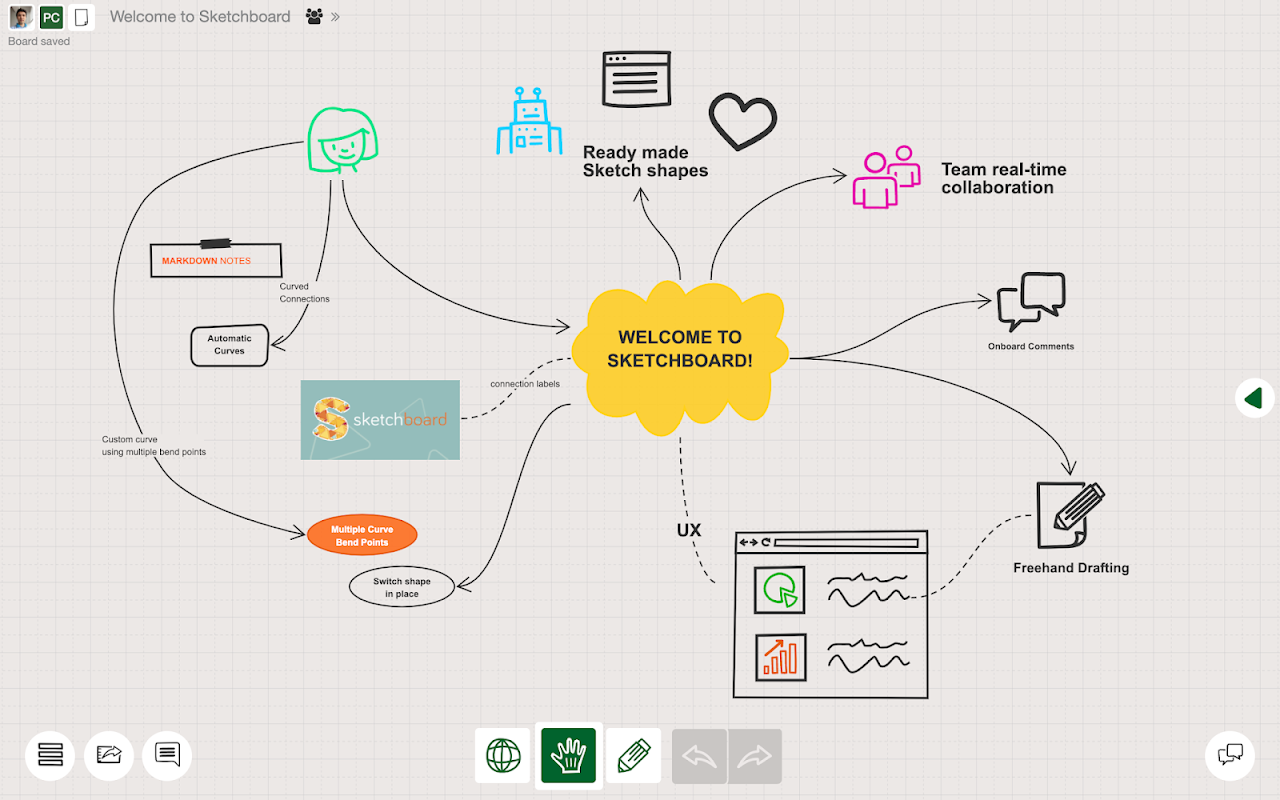
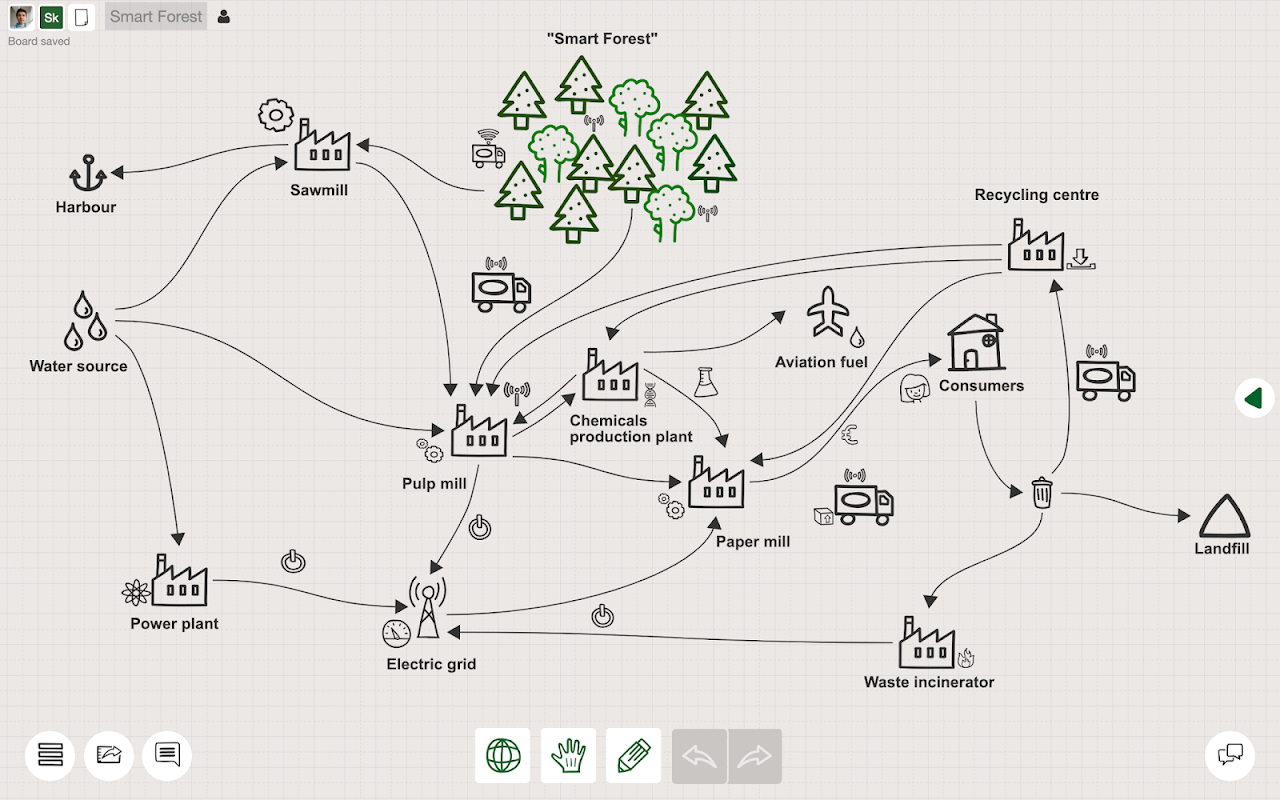


Overview
Sketchboard is an infinite online whiteboard, powered by your team’s ideas. Use diagrams, notes, images and screenshots to brainstorm ideas. Tailored for Software Development, Sketchboard makes online diagramming simple, fun and intuitive. Creating software design should be simple and effortless to achieve its goal, to solve abstract problems and to communicate with each other. You can mind map your ideas, brainstorm with your teammates, and visually collaborate. Sketchboard also lets you add comments over the shapes that you can have in-depth discussions. What can you do on Sketchboard? ● Sketch software diagrams such as UML, design patterns or flowcharts ● Create mind maps ● Draft user interface sketches ● Visualize complex flows ● Use notes to draft daily ideas ● Manage projects ● Build roadmaps ● Work together in remote teams Features: ● Realtime Collaboration ● Endless Virtual Whiteboards ● Shape gallery with more than 400 sketch shapes ● Commenting to the shapes ● Continuous Free Hand Drawing ● iPad Touch Support. Use Chrome or Safari web browsers. ● Exporting as SVG, PDF, PNG, JPEG ● Printing Board ● Four Background Modes: Grid, Dark, Sepia and Paper Integrations: ● Slack ● Google Drive ● GitHub
Additional information
sell
PricingNot available
code
Developer
Trader status unspecified
email
Support
lock
Privacy policy
description
Terms of service
flag
ReportFlag as inappropriate


